A well-designed 404 Page or Page Not Found page can help minimize visitor frustration when they land on a broken or missing link. It provides an opportunity to retain visitors by guiding them back to key pages on your site and maintaining a professional, branded experience..png)
Requirements
An active ClickFunnels account
What is a Page Not Found (404) Page
A 404 Page is displayed when a visitor attempts to access a page on your website that doesn’t exist. This can happen for several reasons, including:
Typing an incorrect URL.
Clicking on an outdated or broken link.
Trying to access a page that has been removed or renamed.
Example Scenario:
Suppose you had a landing page at https://yourdomain.com/holiday-sale, specifically created for a seasonal promotion, such as a Black Friday sale. Once the promotion ends, you might choose to delete the page or change its URL to reuse it for another campaign. If someone later tries to visit the old URL, they will be redirected to your 404 page because the original path no longer exists.
This demonstrates how 404 pages are vital in capturing and redirecting visitors who may otherwise leave your site due to a broken link.
Accessing the Page Not Found (404) Page
Navigate to the Site & Blog app from the left-hand menu.
Click Overview and then select Edit Site in the top-right corner.
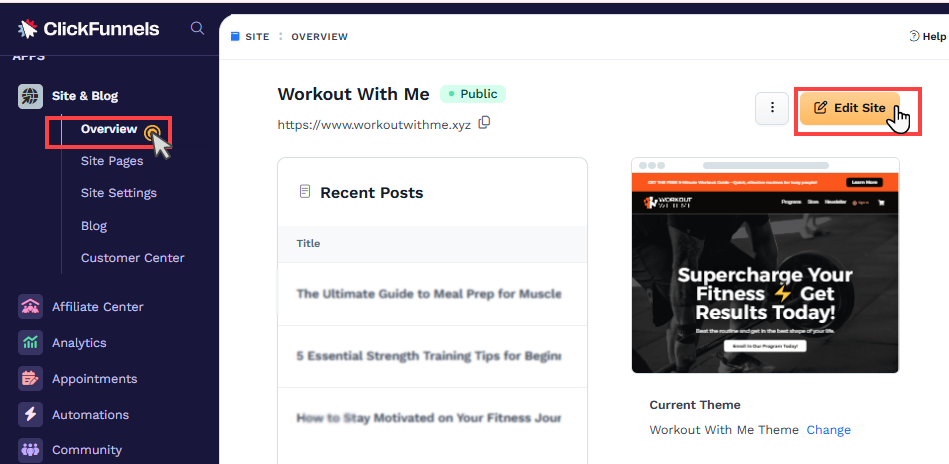
Under Site Theme Pages, find and click on Page Not Found.
The 404-page template will open in the ClickFunnels Page Editor, where you can begin customization.
Customizing the Page Not Found (404) Page
Customizing your 404 page ensures it aligns with your brand and provides useful information for visitors. Below are some recommendations for editing and optimizing your 404 page: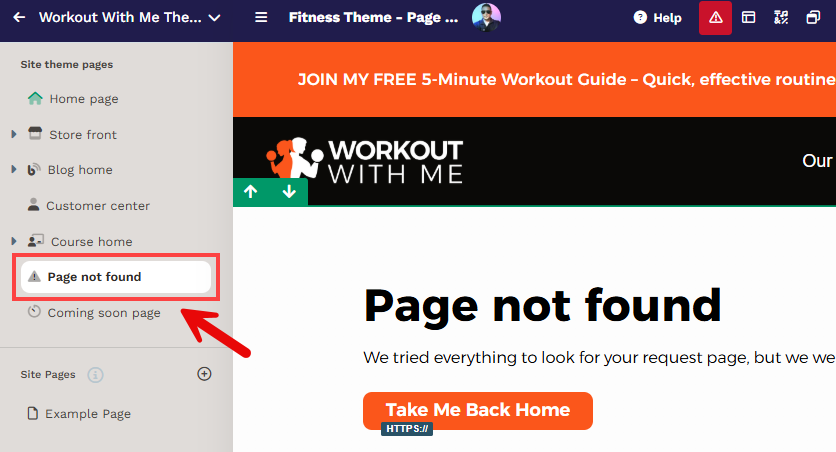
Add Header and Footer
Use universal header and footer sections to maintain consistency across your site.
If you’ve already saved a universal header and footer, import them into the 404 page by clicking the green + Add Section button and navigating to the Universal Sections category.
Designing the Body Content
Add a friendly error message, such as “Oops! The page you’re looking for doesn’t exist.”
Include a call-to-action button, such as "Take Me Back Home," and link it to your Home page or any other page you want them to visit.
By keeping the content concise and user-focused, your 404 Page can minimize frustration and retain visitors to your site. Use the ClickFunnels Page Editor to add or adjust these elements to match your brand's style.