A well-designed Coming Soon Page helps generate anticipation and excitement for your site’s launch. It provides an opportunity to inform visitors about the upcoming site and engage them with a call to action, such as joining a waitlist or subscribing for updates..png)
Requirements
An active ClickFunnels account
What is a Coming Soon Page
A Coming Soon Page is a placeholder page displayed to visitors while your site is being constructed or updated. It lets you communicate with your audience before the official launch and maintain a professional online presence.
Why Use a Coming Soon Page
To create excitement and build anticipation for your site’s launch.
To collect visitor information like email addresses for future communication.
To maintain professionalism by showing visitors that your site is actively under development.
To put your website in maintenance or update mode, inform users that it is undergoing updates or resolving any issues.
Accessing the Coming Soon Page
Navigate to the Site app from the left-hand menu.
Click Overview, then select Edit Site in the top-right corner.
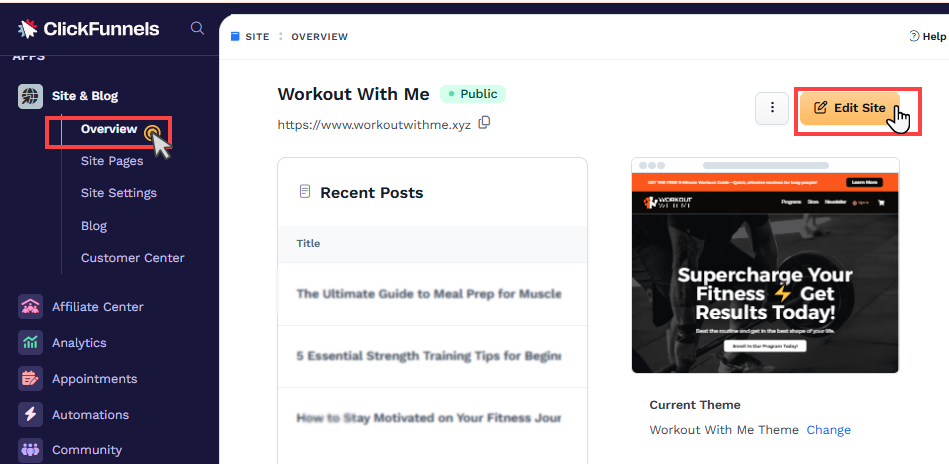
Under Site Theme Pages, locate and click on the Coming Soon Page option.
The Coming Soon page template will open in the ClickFunnels Page Editor for customization.
Customizing the Coming Soon Page
Customizing your Coming Soon page ensures it reflects your brand and effectively communicates your message to visitors while your site is under construction. Below are some recommendations for editing and optimizing your Coming Soon page:
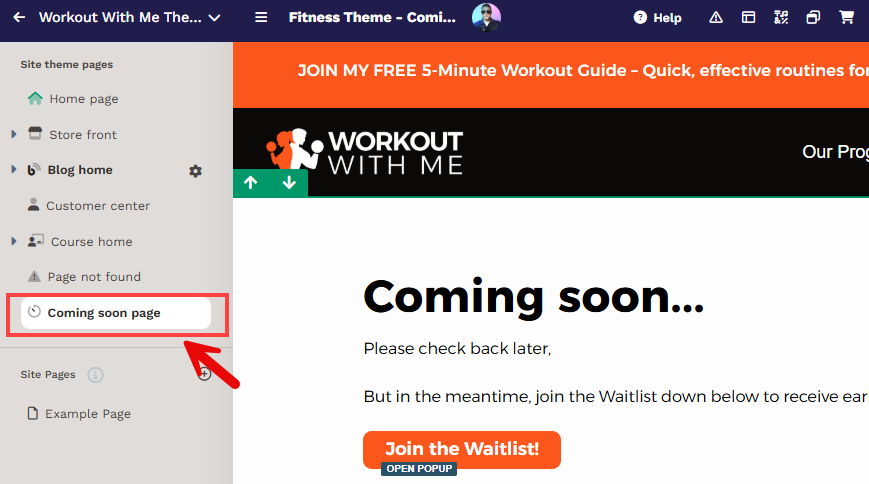
Add an informative message, such as "Our site is launching soon. Stay tuned for updates!"
Include a call-to-action button encouraging visitors to engage, such as:
"Join the Waitlist"
"Subscribe for Updates"
Consider adding a countdown timer to build excitement for the launch.
Consider incorporating a pop-up form or an embedded form on the page to gather contacts for the waitlist.
By keeping the content clear and engaging, your Coming Soon page can captivate visitors while effectively communicating your brand message.
Activating the Coming Soon Page
From your workspace, click on the Site & Blog app in the left-hand menu.
Select Site Settings.
Under the Site Availability section, select the Coming Soon option.
.png)
Click Update Site to save your changes.
This will display the Coming Soon page to all visitors accessing your site domain.