ClickFunnels’ Affiliate Center offers a two-tier commission structure to help you create a more dynamic affiliate program. This article explains Tier 1 and Tier 2 commissions and how to set them up. You’ll learn how these commission tiers work, their benefits, and where to configure them.
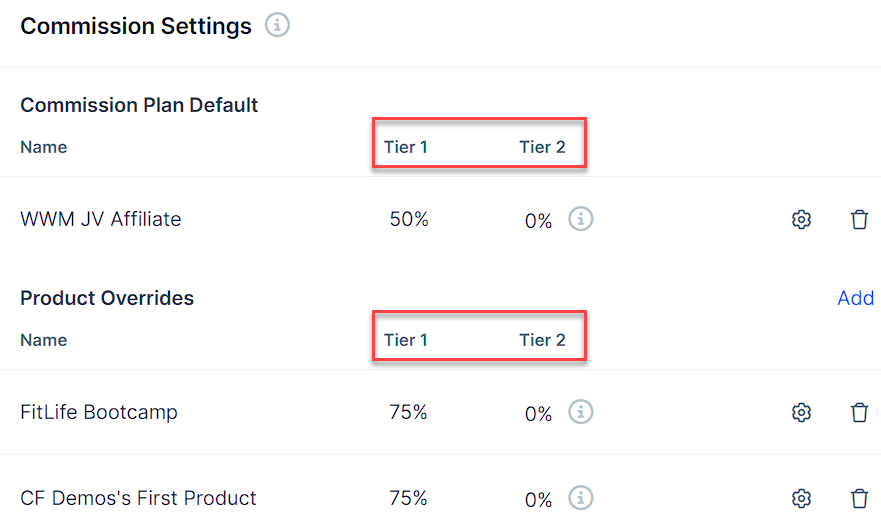
Requirements
An active ClickFunnels account
Available on the Optimize and Dominate plan
What are Tier 1 and Tier 2 Commissions?
Tier 1 Commission: This is the primary commission rate paid to affiliates who directly promote your products or services. When a sale occurs through their unique affiliate link, they earn this commission.
Tier 2 Commission: This is a secondary commission paid to affiliates who recruit other affiliates (Tier 2 affiliates) to your program. When a Tier 2 affiliate makes a sale, the Tier 1 affiliate who recruited them receives this additional commission.
NOTE
Tier 2 commissions are optional. You can choose to use only Tier 1 commissions if that better suits your affiliate program structure.
Benefits of a Two-Tier Commission Structure:
Incentivizes Recruitment: Tier 2 commissions encourage your top affiliates to recruit others, expanding your program’s reach.
Rewards Top Performers: Affiliates who actively grow your program benefit from the sales of those they recruit.
Increases Engagement: The potential for additional earnings can keep affiliates more invested in your program.
How Tier 1 and Tier 2 Commissions Work
Here’s an example to illustrate the concept:
You set a Tier 1 commission of 20% and a Tier 2 commission of 5% for a $100 product.
Affiliate A promotes your product and makes a sale. They earn $20 (20% of $100) as Tier 1 commission.
Affiliate A also recruits Affiliate B to your program.
Affiliate B makes a sale. They earn $20 (20% of $100) as their Tier 1 commission.
Affiliate A earns an additional $5 (5% of $100) as their Tier 2 commission for Affiliate B’s sale.
Where to Set Tier 1 and Tier 2 Commissions
Tier 1 and Tier 2 commission rates can be set at different levels of the commission hierarchy. From lowest to highest priority:
Workspace Default: Base commission rates for your entire workspace.
Commission Plan Defaults: Default rates for specific commission plans.
Workspace Product Overrides: Product-specific rates across the entire workspace.
Product Overrides in Commission Plans: Product-specific rates within individual commission plans.
At each level, you can set both Tier 1 and Tier 2 commission rates. Higher priority settings will override lower ones.
Setting Up Tier 1 and Tier 2 Commissions
To set up or modify Tier 1 and Tier 2 commissions at any level:
Navigate to the appropriate section in the Affiliate Center (Workspace Settings, Commission Plans, etc…).
Look for the commission rate settings, which typically appear as “Tier 1” and “Tier 2” fields.
Enter the desired percentage for each tier.
Save your changes.
For step-by-step instructions on setting commissions at each level of the hierarchy, please refer to our comprehensive guide on Creating and Managing Commission Plans.
Adding Tier 2 Affiliates in the Affiliate Center
Affiliates can invite others to join the program by sharing their campaign URL from the Affiliate Dashboard. When a new affiliate signs up using this link, they will automatically be added as a Tier 2 affiliate under the referring affiliate.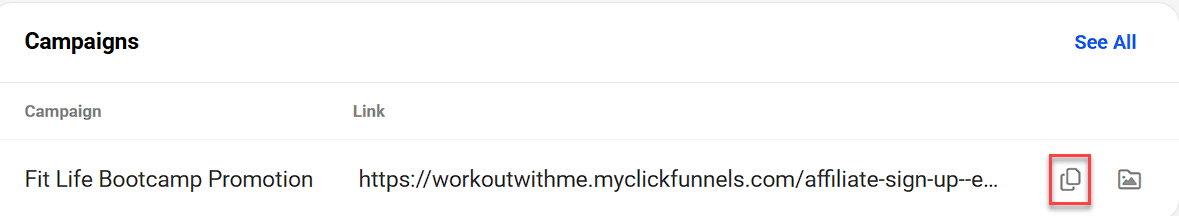
Authorized users can track new sign-ups in the Affiliates page of the Affiliate Center app. The Parent column shows which affiliates have recruited new members.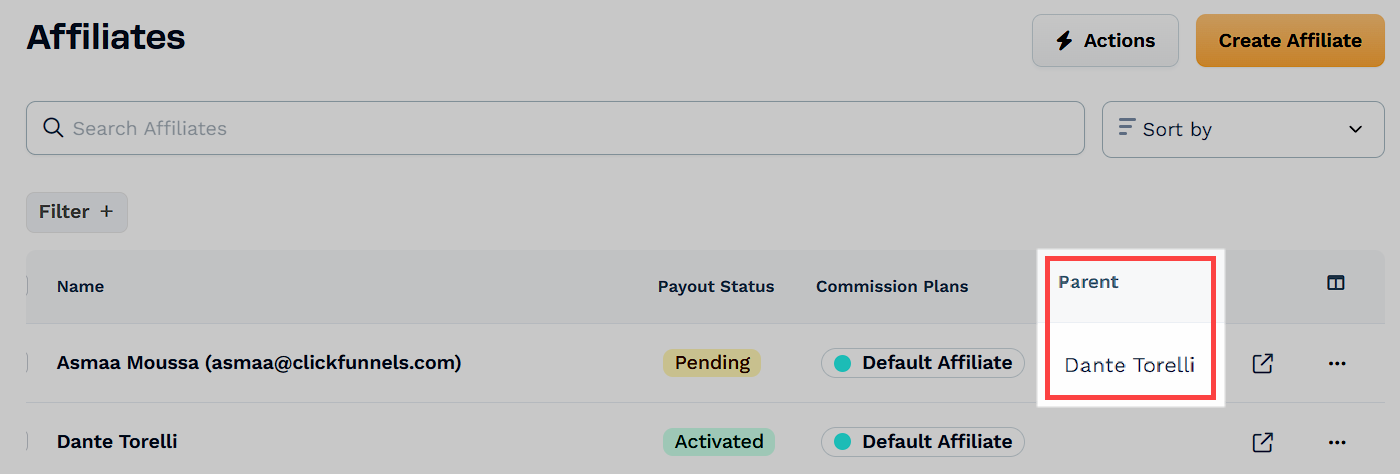
To learn more about how affiliates register and log in, check out our article on How Your Affiliates Register and Log in to the Affiliate Area.
Example: Commission Hierarchy in Action
Let’s see how different commission levels interact:
Workspace Default: Tier 1 = 20%, Tier 2 = 5%
“Gold Affiliate” Plan Default: Tier 1 = 25%, Tier 2 = 7%
Workspace Override for “Premium Course”: Tier 1 = 30%, Tier 2 = 8%
“Gold Affiliate” Plan Override for “Premium Course”: Tier 1 = 35%, Tier 2 = 10%
Results:
Regular affiliates earn 20% (Tier 1) and 5% (Tier 2) on most products
Gold affiliates earn 25% (Tier 1) and 7% (Tier 2) on most products
All affiliates earn 30% (Tier 1) and 8% (Tier 2) on the “Premium Course”
Gold affiliates earn 35% (Tier 1) and 10% (Tier 2) on the “Premium Course”