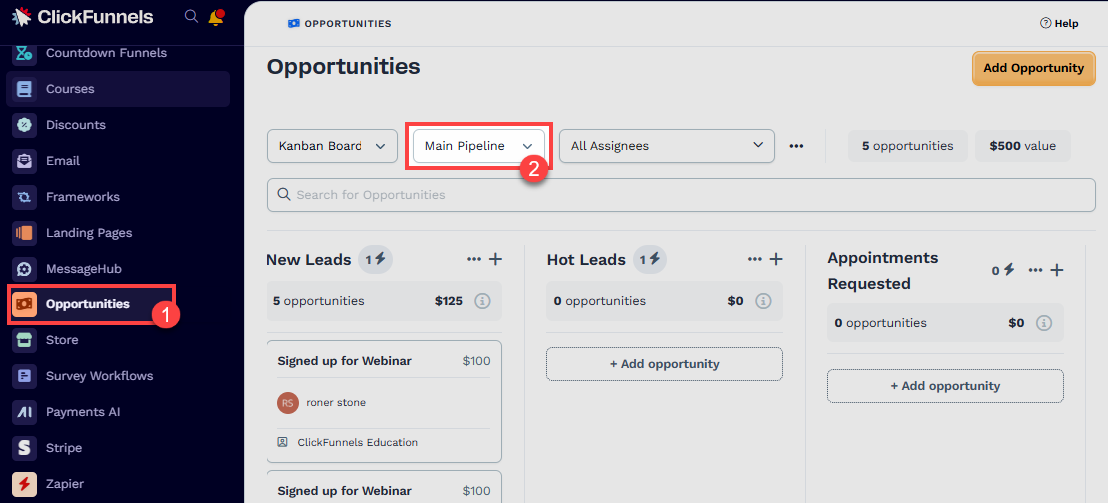The “Create/Move Opportunity” step in ClickFunnels workflows allows you to automate the management of opportunities within your sales pipelines. This step can be used to either create a new opportunity or move an existing opportunity to a different stage within a specified pipeline. In this article, you will learn how to configure the “Create/Move Opportunity” step and use it to streamline your opportunity management process in ClickFunnels.
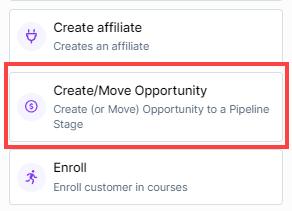
Requirements
An active ClickFunnels account
A workflow created in your workspace
The Opportunities app added to your workspace
At least one pipeline and stage configured in the Opportunities app
Adding the “Create/Move Opportunity” Step to Your Workflow
Navigate to the Automations app and select Workflows.
Open an existing workflow or create a new one.
Click on the Plus Icon (+) in your workflow editor.
Select the Create/Move Opportunity step under the Internal category.
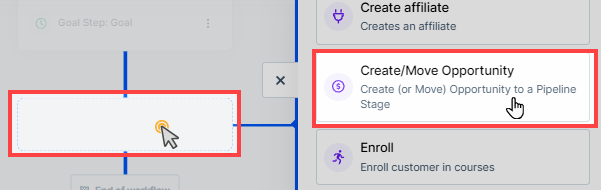
Configuring the “Create/Move Opportunity” Step
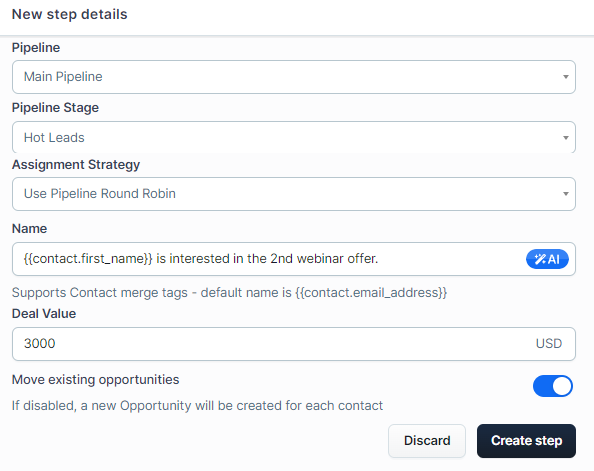
Select the Pipeline:
Choose the pipeline where you want to create or move the opportunity from the Pipeline drop-down menu.
Select the Pipeline Stage:
Choose the stage within the selected pipeline where you want the opportunity to be created or moved.
Define the Assignment Strategy:
Choose the Assignment Strategy for the opportunity. You can select “Assignee to team member” or leave it as “Do not assign” or assign “Round Robin”.
Set the Opportunity Details:
Fill in the Name field to define the opportunity’s name. You can use merge tags like {{contact.first_name}}, {{contact.last_name}} to dynamically generate names based on the contact’s information.
Enter a Deal Value to specify the value of the opportunity. This can be left blank if not applicable.
Configure Move Existing Opportunities Option:
Toggle the Move existing opportunities option if you want to move an existing opportunity for a contact. If disabled, a new opportunity will be created for each contact.
Save the Step:
After configuring all settings, click Create Step to add the step to your workflow.
Viewing and Managing Opportunities
Once the “Create/Move Opportunity” step is executed in a workflow, opportunities can be managed from the Opportunities app. Here’s how to view and manage opportunities:
From your ClickFunnels dashboard, go to the Opportunities app.
Select the Pipeline from the drop-down menu to view the opportunities created or moved by the workflow.
You can view, edit, move, or delete opportunities as needed within the pipeline stages.