You can connect Stripe to your Payments AI account to process payments in ClickFunnels. This article will outline the procedure for linking Stripe with Payments AI, how Payments AI manages payment routing, and how to use various payment gateways efficiently.
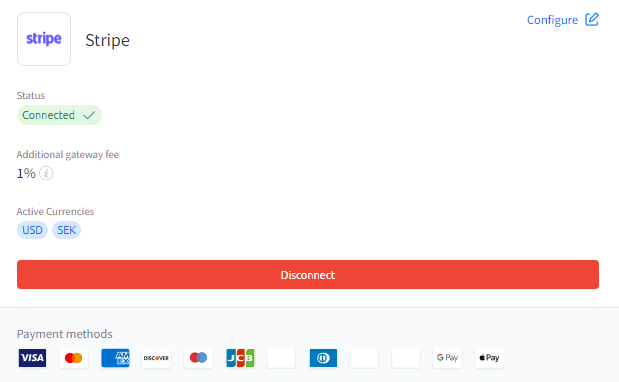
Important:
You can also connect Stripe directly to ClickFunnels for seamless payment processing without relying on Payments AI. By adding the Stripe app to your ClickFunnels account and linking your business account, ClickFunnels can process payments directly through Stripe without requiring a Payments AI account or routing rules. For detailed instructions on setting up Stripe as a payment gateway in ClickFunnels, refer to the article Setting Up Stripe as a Payment Gateway in ClickFunnels.
Requirements
An active ClickFunnels account
A verified Stripe account linked to Payments AI
Connecting Stripe to Payments AI
To learn how to connect Stripe to Payments AI, please refer to this Payments AI guide: Getting Started - Connecting Stripe.
Once Stripe is connected and the status shows CONNECTED in Payments AI, ClickFunnels can begin processing payments using Stripe for your funnels and store products.
Using Payment Gateway Routing Rules in Payments AI
Payments AI provides a feature called Gateway Automation Rules, allowing you to route transactions through different payment gateways based on customized conditions. If you have multiple payment gateways connected, such as Payments AI and Stripe, you can set specific rules to determine which gateway should process each payment.
For example, you could route some transactions through Payments AI while directing others to Stripe. Suppose you want to split the load evenly—50% of all transactions could be routed through Payments AI, while the remaining 50% are handled by Stripe. Alternatively, you might prefer that payments from certain geographic locations are processed exclusively by Stripe, while others are handled by Payments AI.
For a detailed guide on setting up these rules, please refer to the Payments AI documentation: Setting Up Payment Gateway Routing Rules.