The ClickFunnels Affiliate Program allows you to earn commissions by referring new customers to ClickFunnels (formerly known as ClickFunnels 2.0). It's available to both active users and non-users who want to promote ClickFunnels products. This article provides a general overview of how the program works and how to begin using your affiliate account.
ClickFunnels Affiliate Program Eligibility
The ClickFunnels Affiliate Program is open to both current ClickFunnels users and individuals who are not subscribed to the platform. The steps to join the program differ based on your account status.
To qualify for the program:
ClickFunnels users are automatically enrolled.
If you have an active ClickFunnels account, your affiliate account is already created. You can access it directly from your user dashboard.Non-users must complete an affiliate registration form.
Individuals without a ClickFunnels account can join by signing up for an affiliate account.
All affiliates must also agree to the ClickFunnels Affiliate Terms of Service before promoting products or earning commissions.
Accessing the Affiliate Dashboard
The affiliate dashboard is where you manage your activity as a ClickFunnels affiliate. It includes your referral links, commission tracking, payment setup, and promotional tools. Whether you're an active ClickFunnels user or an external affiliate, this is the central place to monitor your performance and complete required account steps.
Affiliates can access their dashboard in two ways, depending on whether they are ClickFunnels users or standalone affiliates who joined through the registration page.
For ClickFunnels Users
If you have a ClickFunnels account, there are two ways to access the affiliate dashboard:
From the Referrals app
From the side menu, click Referrals under the Apps section.
In the Referrals screen, click the Referrals Dashboard button to open your affiliate dashboard.
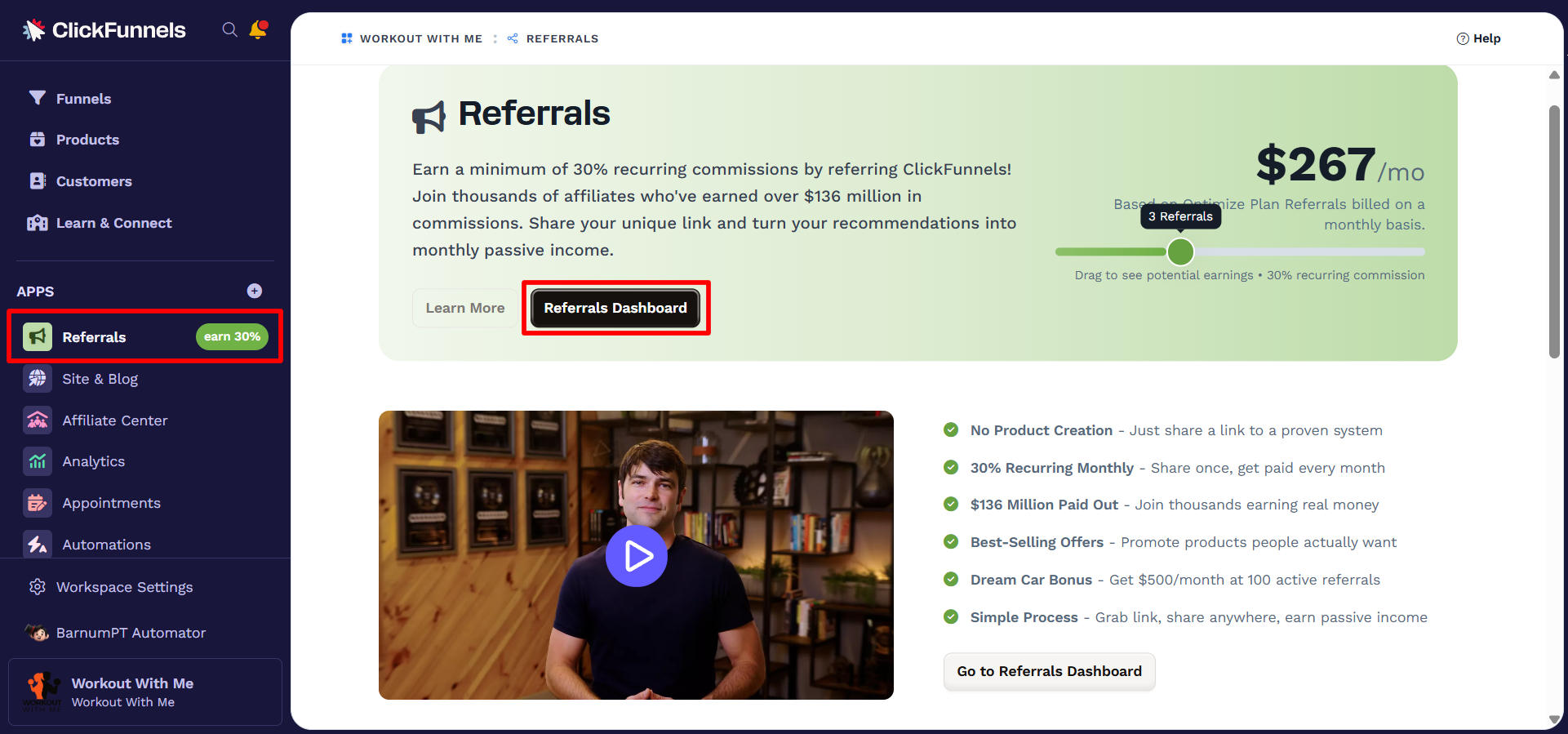
From your profile menu
Click your workspace name in the bottom-left corner.
Select CF2 Affiliate Center from the menu
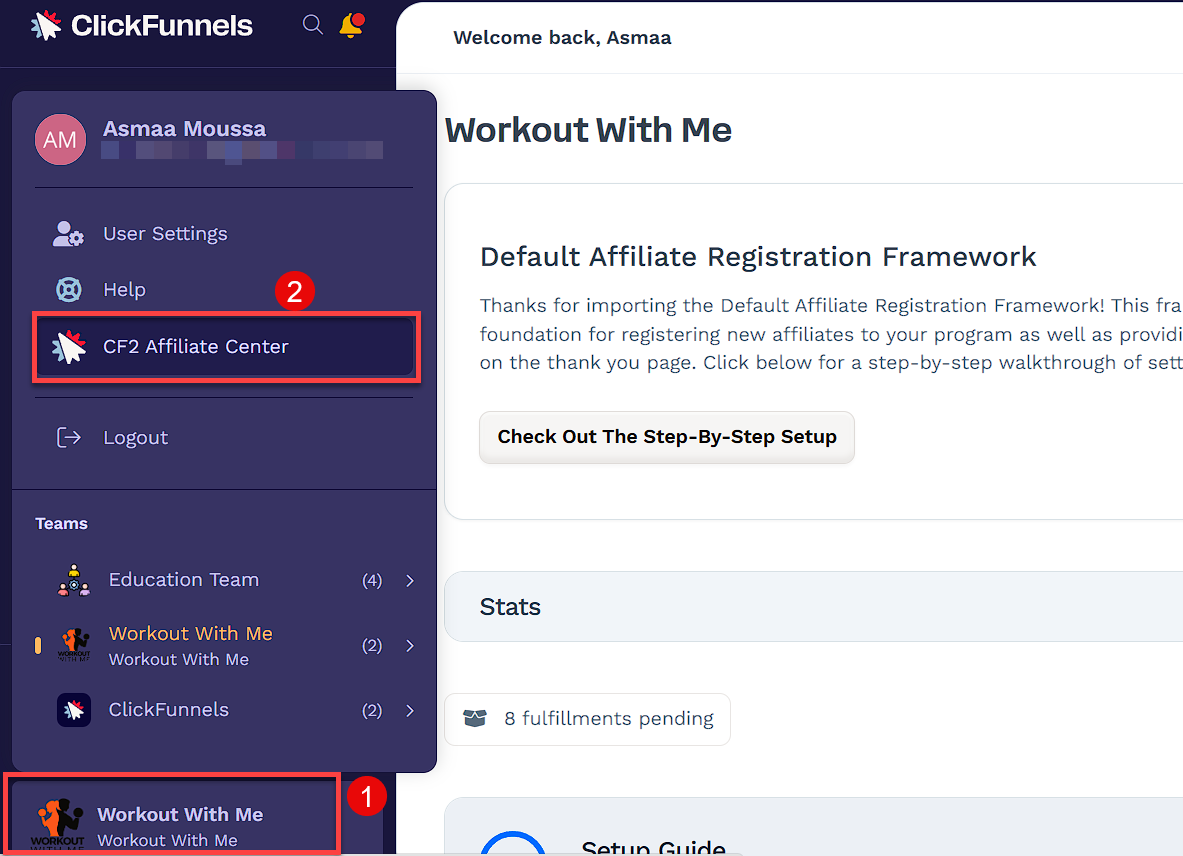
For All Affiliates (Users and Non-Users)
All affiliates, including ClickFunnels users, can also access their affiliate dashboard through the Customer Center:
Go to the ClickFunnels Customer Center.
If you're not already logged in, you'll be prompted to enter your email address.
You’ll receive an email that includes both a one-time code and a magic login link. You can enter the code or click the link to complete your login.
Click Affiliate Program at the top of the page and select Affiliate Dashboard.

Setting Up Your Account
Once you access the affiliate dashboard, a few steps are required before you can begin earning commissions.
For ClickFunnels Users
If you already have a ClickFunnels account, your affiliate account is automatically created. When you open the affiliate dashboard for the first time, you'll be prompted to read and accept the Affiliate Agreement. This is required to activate your account and start earning.
Open the affiliate dashboard from your account.
Click Read Agreement in the prompt at the top of the page.
Review the terms, then confirm acceptance.
After earning your first commission, you’ll be prompted to schedule a verification call with the Affiliate Manager.
For New Affiliate Applicants (Non-ClickFunnels Users)
If you joined the program without a ClickFunnels account, you'll need to complete the following onboarding steps:
Log in to the Affiliate Dashboard.
Read and accept the Affiliate Agreement inside your dashboard.
After earning your first commission, you’ll be prompted to schedule a verification call with the Affiliate Manager.
Finding and Sharing Your Affiliate Links
Affiliate links are generated automatically for each campaign inside your affiliate dashboard. These links track referrals and attribute any eligible purchases to your account.
To find and copy your affiliate links:
Open the Affiliate Dashboard.
Click on the Campaigns section.
Locate the campaign you want to promote.
Click the copy next to the link to copy it.
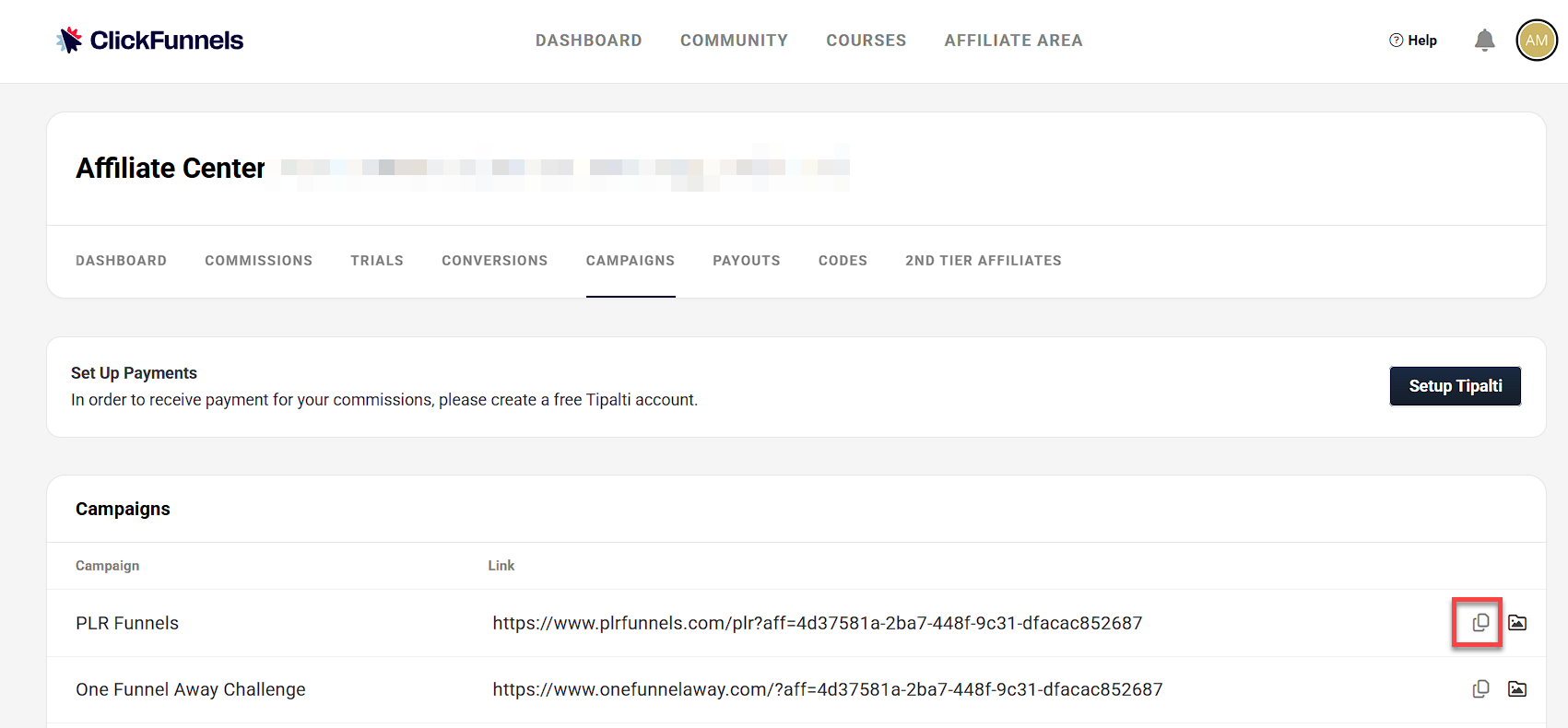
You can share this link across websites, emails, social media, or other marketing channels.
Setting Up Tipalti for Payouts
ClickFunnels uses Tipalti to manage affiliate payments. Tipalti is a secure third-party platform that collects your payment details and tax information so you can receive commissions.
You’ll be prompted to set up your Tipalti account after you earn your first commission. Until this step is complete, payouts will not be issued.
When prompted:
Open your Affiliate Dashboard.
Click Setup Tipalti.
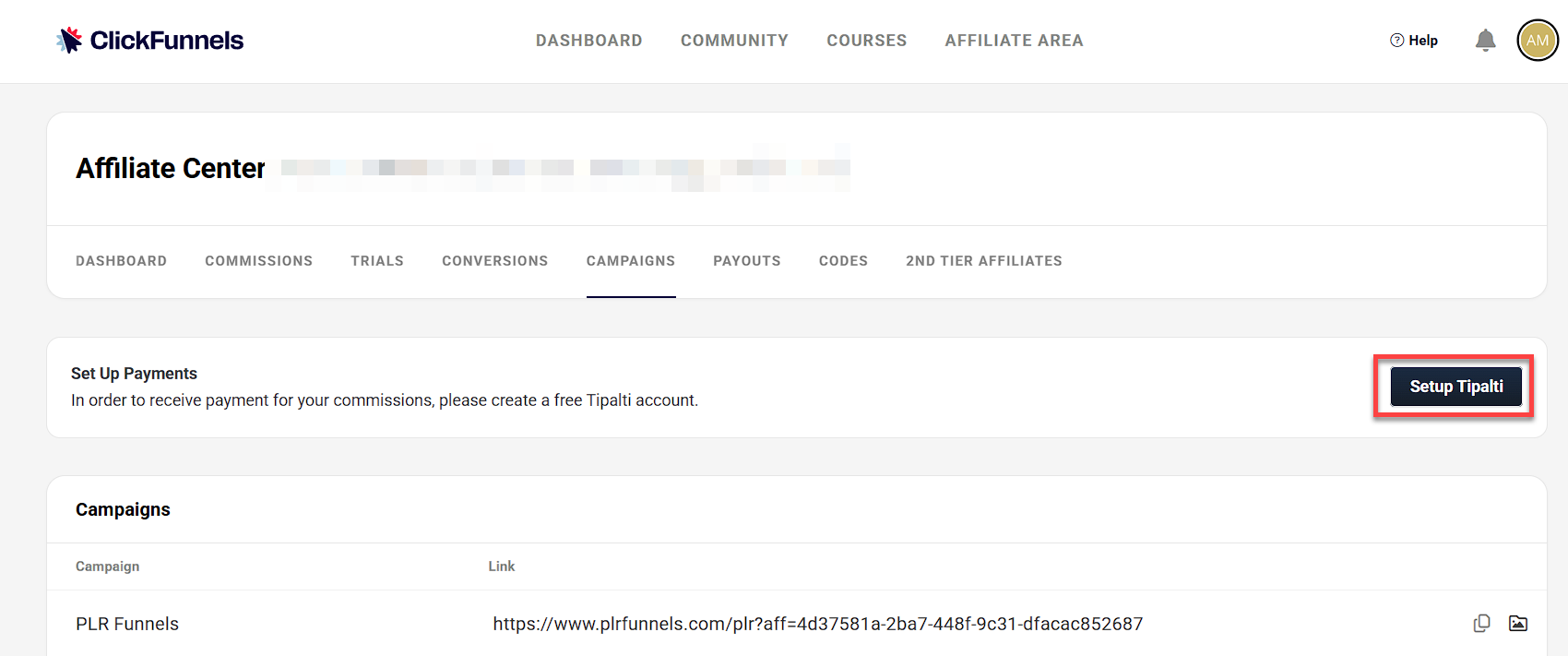
Fill in the required information:
Personal details
Tax form (e.g., W-9 for U.S. citizens or W-8BEN for international affiliates)
Preferred payment method (ACH, PayPal, paper check, etc.)
Tipalti setup is required only once but must be completed within 120 days of your first commission to avoid expiration. Once approved, you’ll be eligible for payouts on the 1st and 15th of each month, as long as you meet the payout requirements.
For more help with tax forms or login issues, refer to the Tipalti Overview article.
How Commissions Work in the Affiliate Program
After completing your setup, you're ready to begin earning commissions as a ClickFunnels affiliate.
What to Expect
Commission Structure
All ClickFunnels affiliates start at a 30% commission rate. Certified Funnel Builder affiliates earn 20%. Some offers, such as the YFFC VIP upgrade, are not eligible for commissions.Sticky Cookie
Once someone clicks your affiliate link, a sticky cookie is applied to their account. If they return within 45 days and make a purchase, you'll receive credit, even if they use a different link.Cooling-Off Period
Commissions are paid after a 45-day delay, which accounts for potential refunds and trial periods. Payouts are issued on the 1st and 15th of each month via Tipalti, once the $100 minimum is met.
ClickFunnels Affiliate Academy
To help affiliates improve their skills and results, ClickFunnels offers the ClickFunnels Affiliate Academy, a free training course available inside the Customer Center.
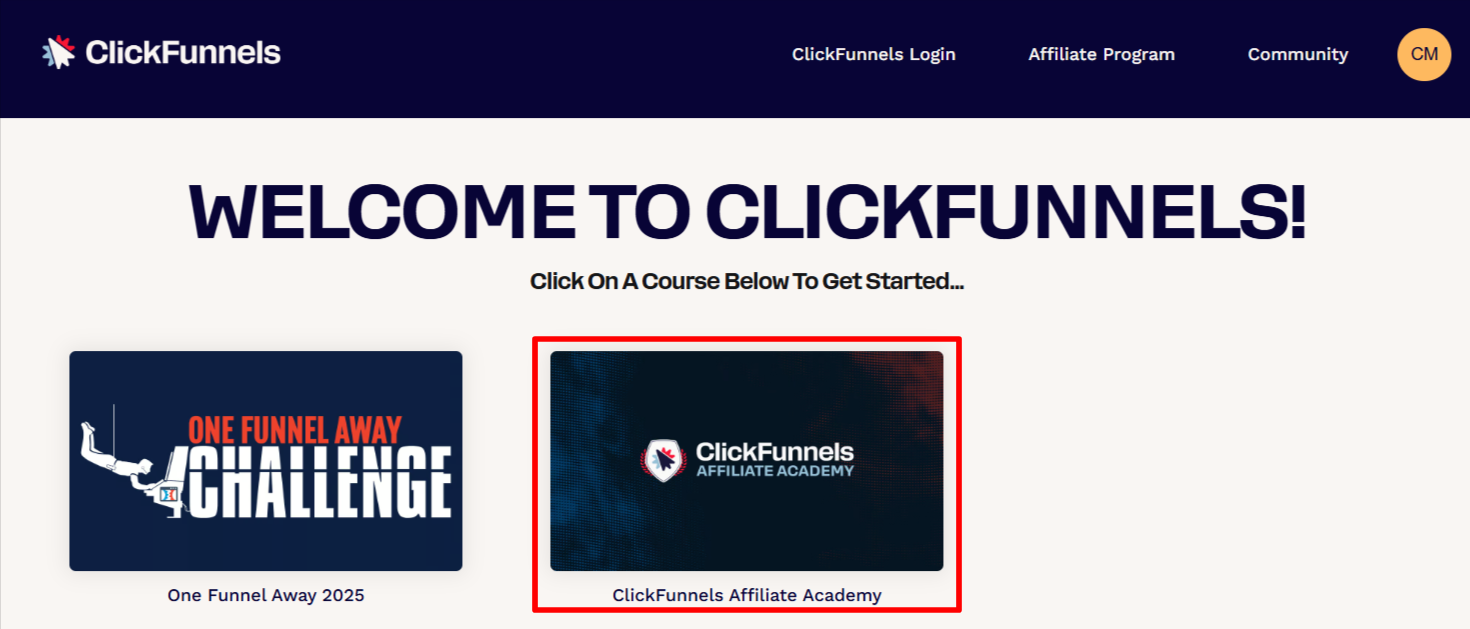
The Affiliate Academy covers:
Affiliate marketing fundamentals
Audience targeting and messaging
Building offers that convert
Traffic strategies and long-term growth
Proven campaigns used by top affiliates
Access the course here: ClickFunnels Affiliate Academy
Best Practices for Promoting ClickFunnels
To promote ClickFunnels effectively:
Create content that speaks to your audience’s needssuch as tutorials, blog posts, or product reviews.
Share your links on social media, email newsletters, or relevant online communities.
Use real-world examples and success stories to show how ClickFunnels delivers results.
Offer bonuses or incentives where appropriate to increase signups.
Stay consistent and focus on helping, not just selling—trust drives conversions.