Downloading a CSV file of your commissions gives you a detailed view of your earnings. This feature allows you to analyze your sales data, track your performance, and keep accurate financial records. In this article, you’ll learn how to easily download your commission data in CSV format, so you can review and manage your earnings effectively.
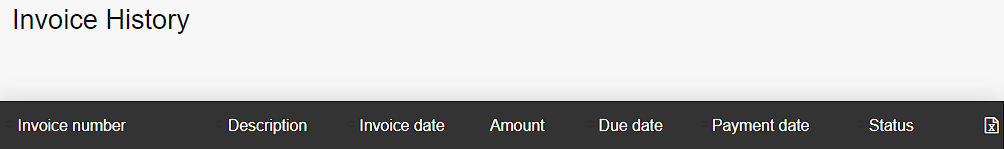
Requirements
Be a ClickFunnels affiliate (Required for non-ClickFunnels users).
Accessing Your Affiliate Area
For ClickFunnels Customers
Click on your Workspace name in the bottom left corner of the screen.
Select “CF2 Affiliate Center” from the menu that appears.
How to Access Affiliate Area (External Affiliates)
Log into the ClickFunnels Customer Center. Click Here to log in.
Click on Affiliate Program at the top of the page.
Downloading Your Commission CSV File
In the Affiliate Center, find Payout Settings on the bottom right side of the dashboard.
Click Invoice History.
On the Invoice History page, click the download icon in the top right corner of the invoice table.
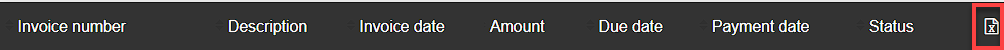
Open the downloaded CSV file with your preferred spreadsheet program to view your commission data.
IMPORTANT
If you’re a pending affiliate, the Payout Settings section won’t appear in your Affiliate Center. To learn how to become an approved affiliate, please read our article How to Become a ClickFunnels Affiliate
