At ClickFunnels, we understand that having access to the right support can make all the difference in your journey to success. This article will walk you through the main support options available to you, ensuring you can quickly find the help you need.
Requirements
You can reach out for help at any time without any requirements.
Before Reaching Out to Support
Before reaching out directly to our support team, we recommend exploring the following resources to find quick answers and solutions:
Knowledge Base: Our Knowledge Base is full of articles, tutorials, and videos on a wide range of topics. It’s a great place to find quick answers and step-by-step guides.
AI Support Bot: Our AI Support Bot is trained to help you get answers fast! It can provide you with resources, guide you through troubleshooting steps, and offer solutions to common issues. Here’s how to access the AI Support Bot:
Click the Help button on the top right of your workspace.
Type your query in the Search bar.
Click Ask AI to get immediate suggestions.
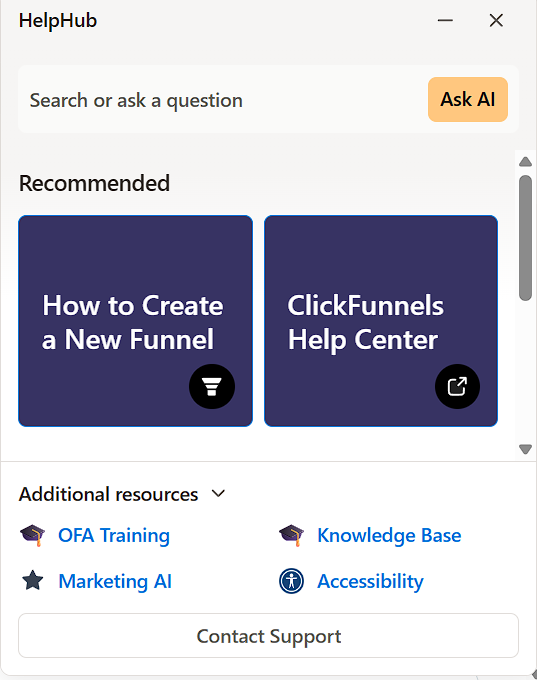
Contacting Support via Email or Live Chat
For more direct assistance, you can contact us through our ticketing system or live chat. Here’s how:
Email Support
You can email us at support@clickfunnels.com. We usually reply within 4-8 hours during business hours.
Live Chat Support
NOTE
Chat is available Monday through Friday, 3:00 AM to 8:00 PM Eastern Time.
Click on the Help button on the top right of your workspace.
Click the Contact Support button at the bottom of the HelpHub window.
Type your question into the AI Support Bot. The more detail you provide, the better the bot can assist you.
If you still need to connect with a live agent, ask the AI to speak to an agent or contact support.
The bot will connect you to an agent who will respond in the order your request was received.
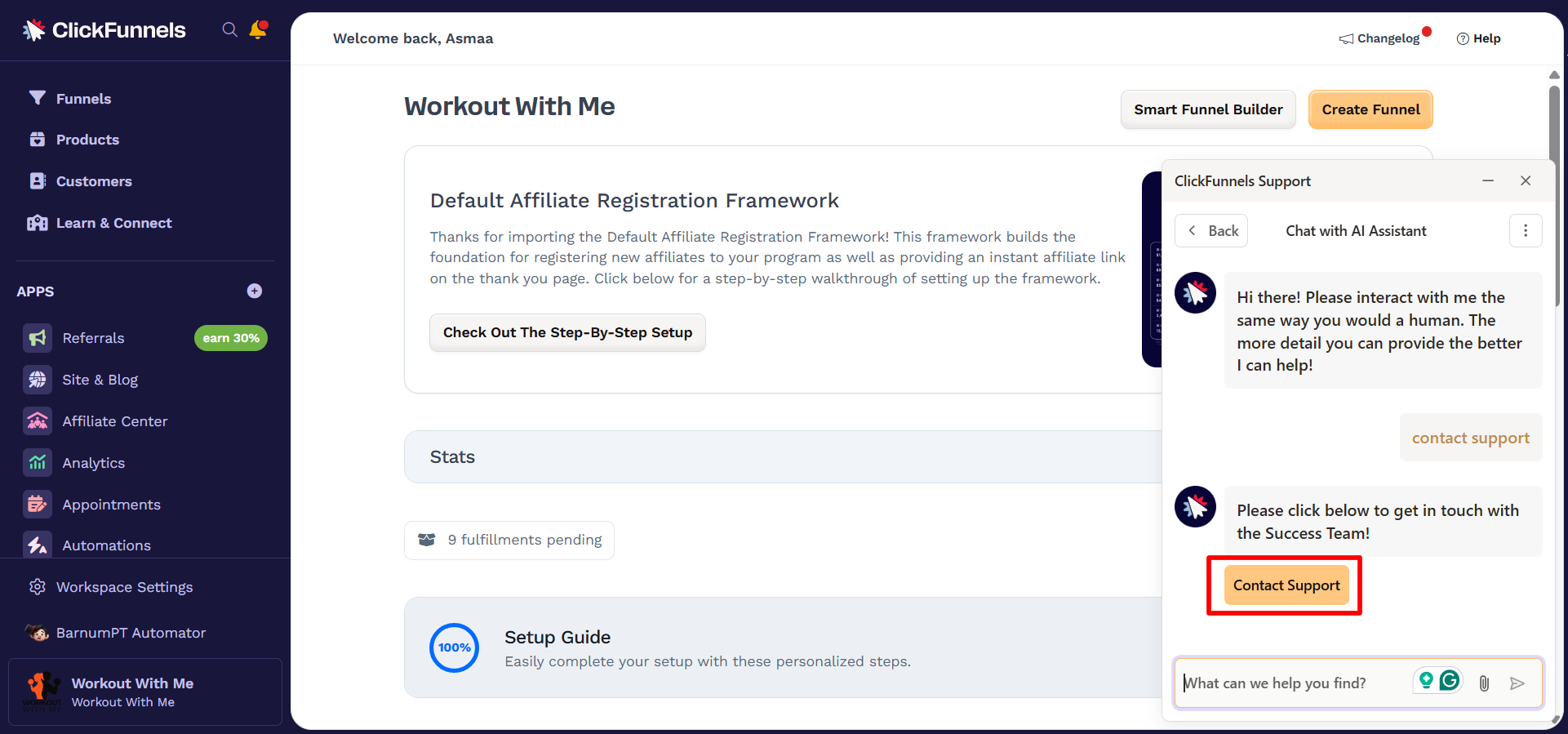
Affiliate Support
If you’re an affiliate and need support, you can contact us via email at affiliates@clickfunnels.com for any affiliate-related inquiries or assistance.
Getting the Most Out of Support
To help us assist you quickly and effectively, please provide as much detail as possible in your initial message. The more information you share about your situation, the better we can understand and resolve your issue.
When contacting support, be sure to include:
Explain the problem or question in detail, covering what went wrong, what steps you have already taken, what you expected to happen, and what you would like to happen.
Provide links to the specific pages of your site related to your request.
If you see an error message, include the exact text.
Attach a screenshot or short video that shows the issue when possible.