The ClickFunnels Classic integration allows you to connect your existing ClickFunnels Classic account with ClickFunnels 2.0. This makes it easier to access funnels, contacts, and other data without switching between platforms. Businesses using both versions can keep their workflows organized and continue managing assets without disruption.
This article covers how to set up the integration, manage the connection, and troubleshoot common issues.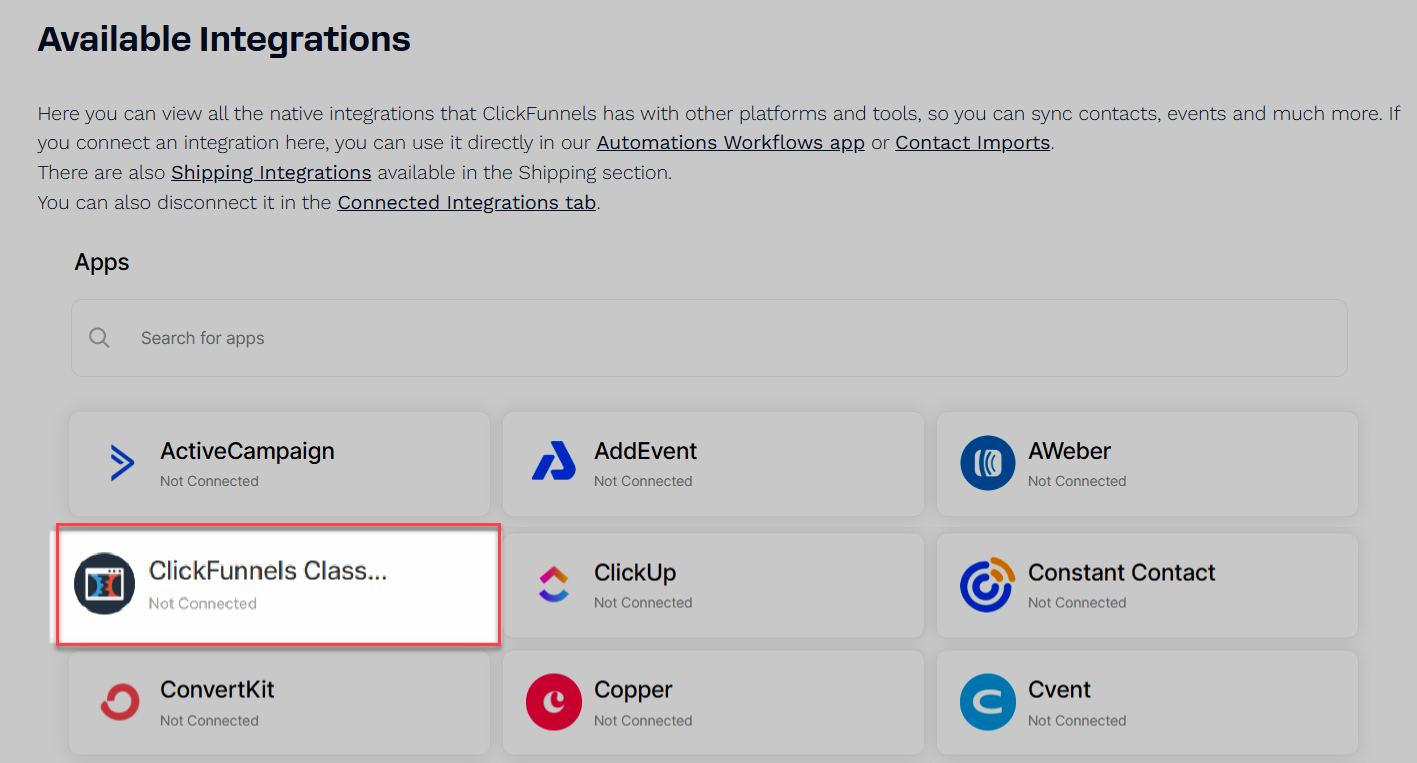
Requirements
An active ClickFunnels account
An active ClickFunnels Classic account
Connecting ClickFunnels Classic
To connect your ClickFunnels Classic account with ClickFunnels 2.0, follow these steps:
In the ClickFunnels dashboard, go to Workspace Settings > Integrations.
Locate ClickFunnels Classic in the Available Integrations list and click on it.
A login screen will appear. Enter your ClickFunnels Classic credentials and click Log In.
ClickFunnels Classic will ask for authorization. Click Authorize to grant access.
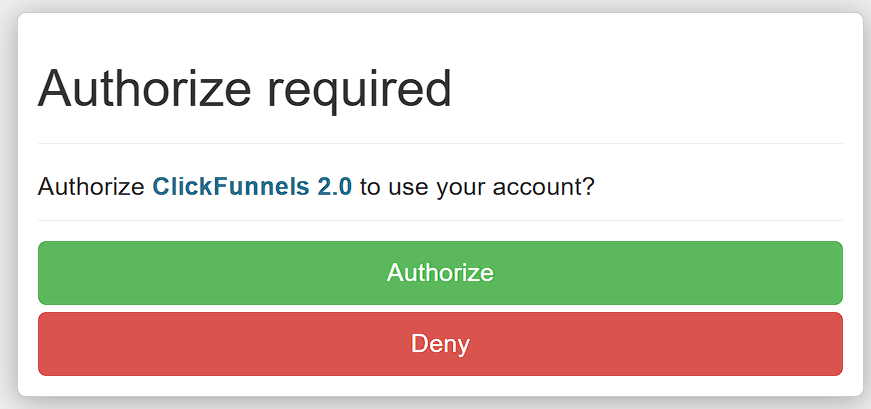
Once the connection is successful, you’ll see a Connected status next to ClickFunnels Classic.