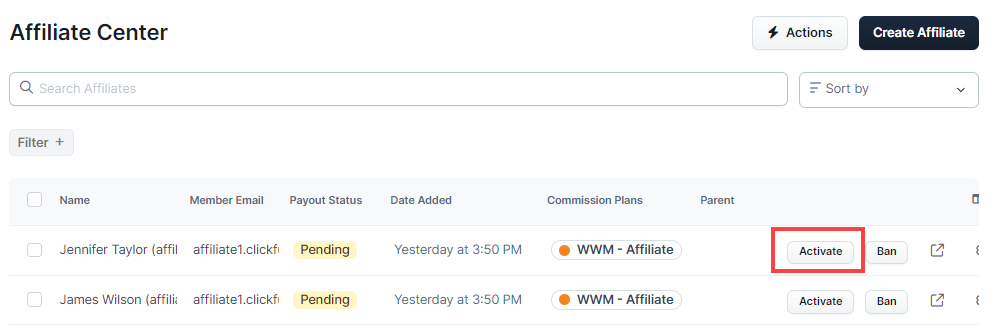The “Create Affiliate” step in ClickFunnels workflows allows you to automatically register contacts as affiliates. This is especially useful for automating the onboarding process for new affiliates, ensuring they are added to your Affiliate Center without manual intervention. In this article, you will learn how to configure the “Create Affiliate” step and use it to enhance your affiliate program management.
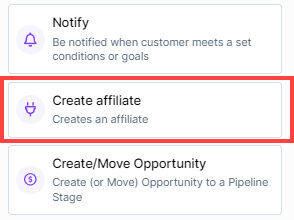
Requirements
An active ClickFunnels account
The “Affiliate Center” app is set up and configured in your account
Adding the “Create Affiliate” Step to Your Workflow
Open Your Workflow:
From your ClickFunnels dashboard, navigate to the Automations » Workflows menu.
Open an existing workflow or create a new one.
Add the “Create Affiliate” Step:
Click on the Plus Icon (+) in your workflow editor.
In the right-hand panel, select the “Create Affiliate” option under the “Internal” category.
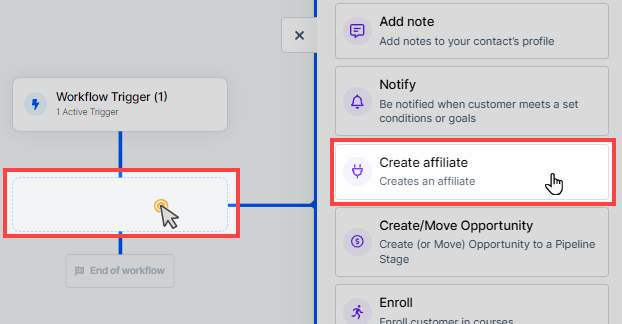
Configuring the “Create Affiliate” Step
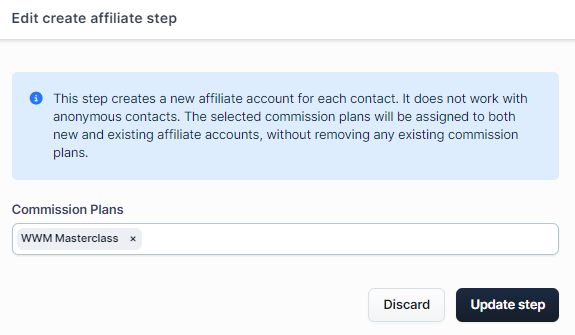
Assign Commission Plans:
When adding the “Create Affiliate” step, you can assign specific commission plans to affiliates during their registration. This allows you to determine which commission plans will apply to the registrants based on their registration. You can select one or multiple commission plans from the available list.
If no commission plan is selected during the setup, the default commission plan set in the “Affiliate Center” app will be applied.
NOTE
Even if you assign specific commission plans in the “Create Affiliate” step, the default commission plan set in the Affiliate Center will still apply. Additionally, if an existing affiliate signs up again, they will retain their current commission plans, with any new plans specified in this step being added to their profile.
Save the Step:
After reviewing the commission plan selection, click Update Step to save the affiliate registration action in the workflow.
Viewing and Approving Affiliate Registration
New affiliates will initially have a “Pending” payout status, indicating that their registration is under review. While their status is pending, affiliates can still log in to their affiliate area and promote campaigns, but payouts will only be processed after their registration is approved.
To view and approve newly registered affiliates:
From your ClickFunnels dashboard, navigate to Affiliate Center App » Affiliates.
In the Affiliates tab, you will see a list of all affiliates who have registered, along with their Payout Status. Newly registered affiliates will have a status of Pending.
To approve an affiliate’s registration, click on the Activate button next to their name. This action changes their status from “Pending” to “Activated,” allowing them to receive payouts.