If you’ve paused your ClickFunnels account and are ready to get back to building and managing your funnels, unpausing your account is a straightforward process. This article will show you how to unpause your account, allowing you to resume your work smoothly with all your data preserved. Follow these steps to unpause your account and get back on track.
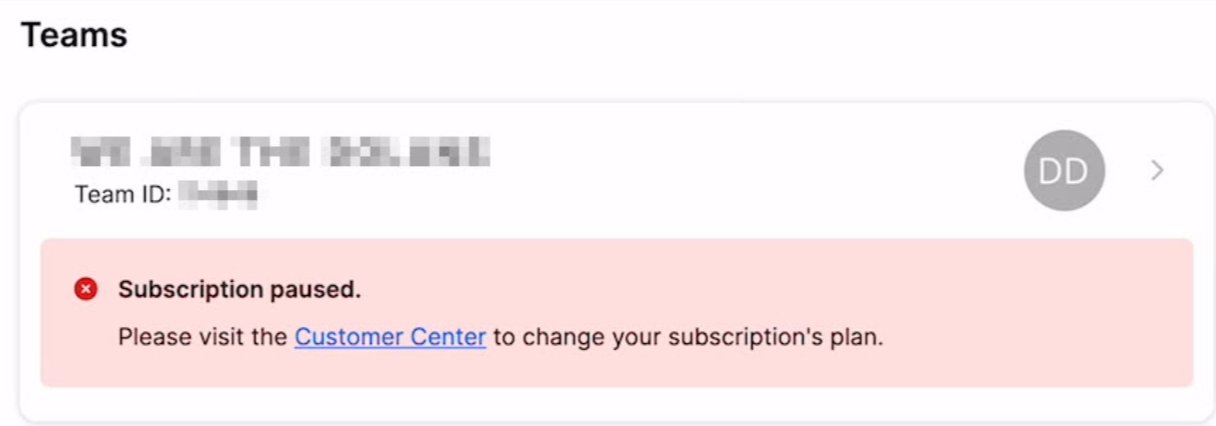
Requirements
A paused ClickFunnels account
How to Unpause An Account
Log in to your paused account here. You will see the Paused Account screen instead of your regular ClickFunnels dashboard.
Click on the Customer Center link.
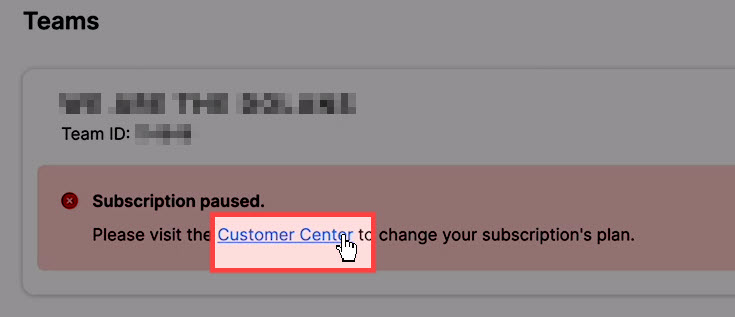
IMPORTANT
You might need to update your current payment method before selecting a subscription plan. For more information, please visit this article.
Select one of the subscription plans by clicking the button for your desired plan.
This will immediately restore your account and take you back to your ClickFunnels dashboard.