Duplicating a funnel allows you to create an exact copy of an existing funnel within your workspace, saving you time and effort. This feature is perfect for reusing successful funnels or testing new variations without starting from scratch. In this article, we’ll guide you through the steps to duplicate a funnel in your workspace, making it easy and efficient to manage and optimize your campaigns.
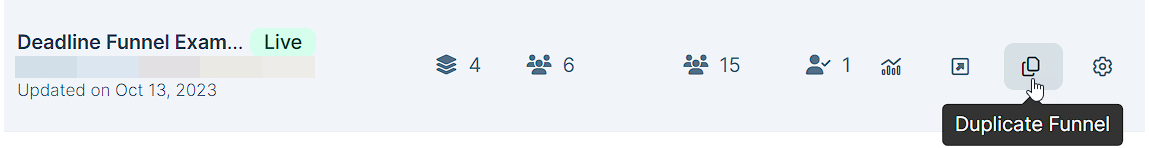
Requirements
An active ClickFunnels account
How to Duplicate a Funnel in ClickFunnels
Follow these simple steps to create a duplicate of an existing funnel inside your workspace:
Click the Funnels page located on the left-hand side of your account to view all your funnels.
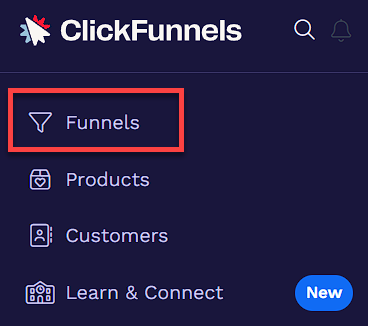
Click the Duplicate Funnel icon on the right side of the funnel options, next to the funnel you want to duplicate.
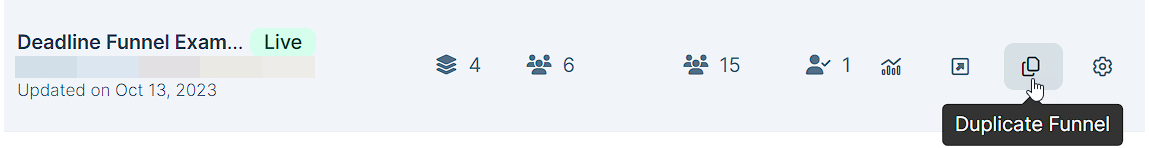
A copy of your funnel will be created with all existing steps and settings.