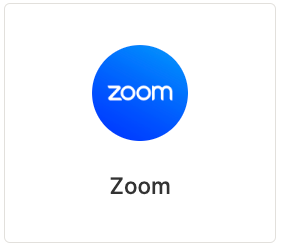This article will cover how to integrate Zoom with your ClickFunnels 2.0 account. This allows you to transfer data such as name, email, and other data from your ClickFunnels 2.0 account to your Zoom account.
Zoom is a communications platform that allows users to connect with video, audio, phone, and chat.
The integration with Zoom is currently under development and will soon be accessible to all users.
Ensure you are logged into your ClickFunnels and Zoom accounts before starting the integration.
Requirements:
- An active ClickFunnels 2.0 account
- A Paid Zoom Account with the Zoom Events and Webinar Plan
- A Webinar set to a future date
Table of Contents:
Adding a new integration in ClickFunnels:
From the left bottom corner, click the Settings icon, then click on Integrations.
Click on Connect Integration.
Select Zoom from the Integrations tab.
You will be sent to the Zoom website to log in.
Important Note: Consider turning off your pop-up blockers or adding this site as a secure site if you can't see the pop-up window from your browser.
Login to Zoom
Add your Zoom credentials.
Confirm the integration between ClickFunnels and Zoom by clicking Allow.
A confirmation message from Zoom will ensure the integration is successful.
You will see the integration in the integrations dashboard under the “Active” status if the integration succeeds. If you want to remove the integration, you can click the trashcan icon at any time.
Was this article helpful?
That’s Great!
Thank you for your feedback
Sorry! We couldn't be helpful
Thank you for your feedback
Feedback sent
We appreciate your effort and will try to fix the article
 Dashboard
Dashboard Site & Funnels
Site & Funnels Products
Products Orders
Orders Contacts
Contacts Analytics
Analytics Marketing
Marketing Sales
Sales Settings
Settings Apps
Apps Payments
Payments MessageHub
MessageHub