This article will review the Dashboard Apps Integration inside of the Chat Settings. Dashboard Apps allows you to embed other applications inside the MessageHub dashboard to provide the context for customer support agents. This feature allows you to create an application independently and embed it inside the dashboard to provide user information, orders, or previous payment history. When you embed your application using the dashboard in MessageHub, your application will appear as a new tab next to the customer’s conversation.
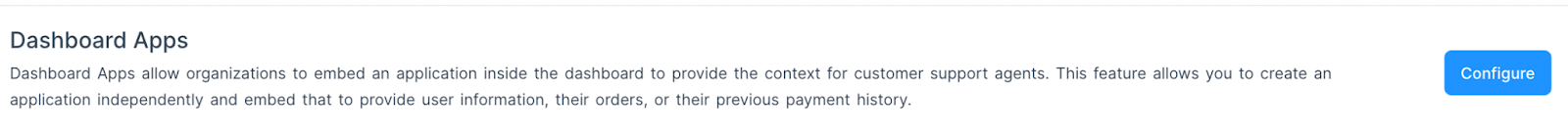
Requirements
An active ClickFunnels account
The MessageHub App
Adding a Dashboard App
Click on the gear icon to open Chat Settings, then Chat Integrations.
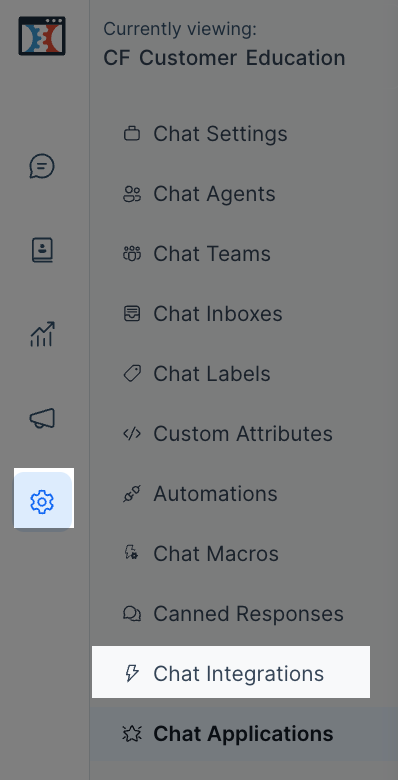
Click on Configure next to Dashboard Apps.
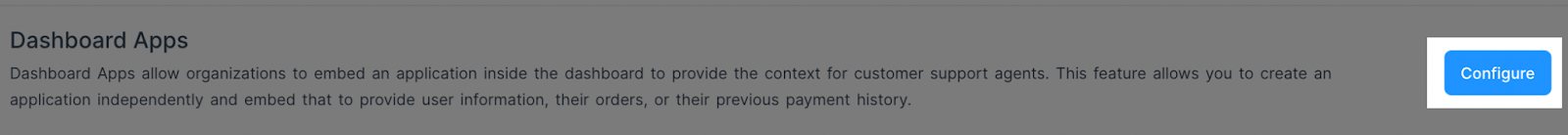
Click on Add a New Dashboard App.
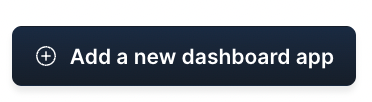
Complete the following information:
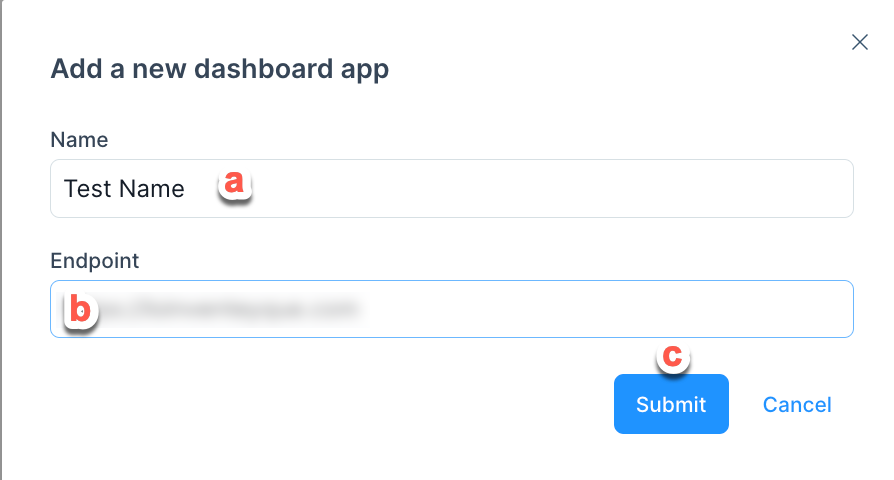
Add a Name for your Dashboard App.
Paste the Endpoint URL of your App.
Click on Submit when finished.
Receiving Data from MessageHub into Your App
MessageHub will send you the conversation context and the contact as a window event. You can listen to it in your app as described below.
IMPORTANT
Due to the varying nature of code, our support team cannot assist with any custom code or script. If you experience trouble setting up your custom CSS, please consult a qualified developer.
window.addEventListener("message", function (event) {
if (!isJSONValid(event.data)) {
return;
}
const eventData = JSON.parse(event.data);
});
Event Payload
IMPORTANT
Due to the varying nature of code, our support team cannot assist with any custom code or script. If you experience trouble setting up your custom CSS, please consult a qualified developer.
conversation Objects
{
"meta": {
"sender": {
"additional_attributes": {
"description": "string",
"company_name": "string",
"social_profiles": {
"github": "string",
"twitter": "string",
"facebook": "string",
"linkedin": "string"
}
},
"availability_status": "string",
"email": "string",
"id": "integer",
"name": "string",
"phone_number": "string",
"identifier": "string",
"thumbnail": "string",
"custom_attributes": "object",
"last_activity_at": "integer"
},
"channel": "string",
"assignee": {
"id": "integer",
"account_id": "integer",
"availability_status": "string",
"auto_offline": "boolean",
"confirmed": "boolean",
"email": "string",
"available_name": "string",
"name": "string",
"role": "string",
"thumbnail": "string"
},
"hmac_verified": "boolean"
},
"id": "integer",
"messages": [
{
"id": "integer",
"content": "Hello",
"inbox_id": "integer",
"conversation_id": "integer",
"message_type": "integer",
"content_type": "string",
"content_attributes": {},
"created_at": "integer",
"private": "boolean",
"source_id": "string",
"sender": {
"additional_attributes": {
"description": "string",
"company_name": "string",
"social_profiles": {
"github": "string",
"twitter": "string",
"facebook": "string",
"linkedin": "string"
}
},
"custom_attributes": "object",
"email": "string",
"id": "integer",
"identifier": "string",
"name": "string",
"phone_number": "string",
"thumbnail": "string",
"type": "string"
}
}
],
"account_id": "integer",
"additional_attributes": {
"browser": {
"device_name": "string",
"browser_name": "string",
"platform_name": "string",
"browser_version": "string",
"platform_version": "string"
},
"referer": "string",
"initiated_at": {
"timestamp": "string"
}
},
"agent_last_seen_at": "integer",
"assignee_last_seen_at": "integer",
"can_reply": "boolean",
"contact_last_seen_at": "integer",
"custom_attributes": "object",
"inbox_id": "integer",
"labels": "array",
"muted": "boolean",
"snoozed_until": null,
"status": "string",
"timestamp": "integer",
"unread_count": "integer",
"allMessagesLoaded": "boolean",
"dataFetched": "boolean"
}
contact Objects
{
"additional_attributes": {
"description": "string",
"company_name": "string",
"social_profiles": {
"github": "string",
"twitter": "string",
"facebook": "string",
"linkedin": "string"
}
},
"availability_status": "string",
"email": "string",
"id": "integer",
"name": "string",
"phone_number": "+91 9000000001",
"identifier": "string || null",
"thumbnail": "+91 9000000001",
"custom_attributes": {},
"last_activity_at": "integer"
}
currentAgent Objects
{
"email": "string",
"id": "integer",
"name": "string"
}
The Final Payload
{
"event": "appContext",
"data": {
"conversation": {
// <...conversation Object Attributes>
},
"contact": {
// <...contact Object Attributes>
},
"currentAgent": {
// <...currentAgent Object Attributes>
}
}
}