This article will review the Webhook Integration inside of the Chat Settings.
Webhooks are HTTP callbacks that can be defined for every account. They are triggered by events like message creation in MessageHub.
You can use webhooks to communicate the events to your favorite apps like Slack or Github, for example.
Requirements
An active ClickFunnels account
The MessageHub App
Configure your Webhook:
Click on the gear icon to open Chat Settings, then Chat Integrations.
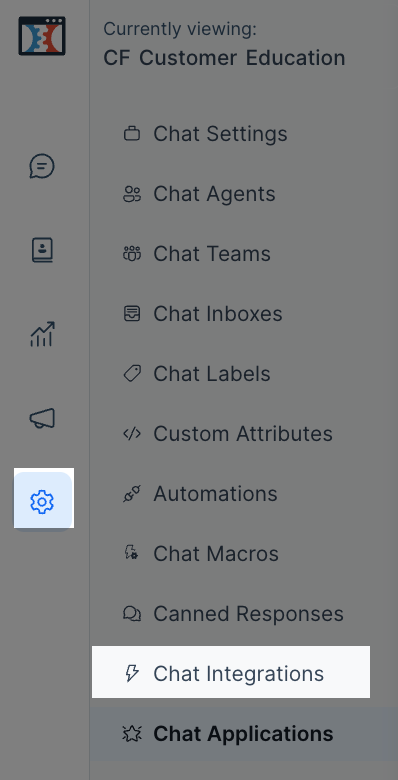
Click on the Configure button next to Webhooks.

Click on Add New Webhook.

Add your Webhook URL to which the POST request should be sent. Next, you need to select the events you want to subscribe to.
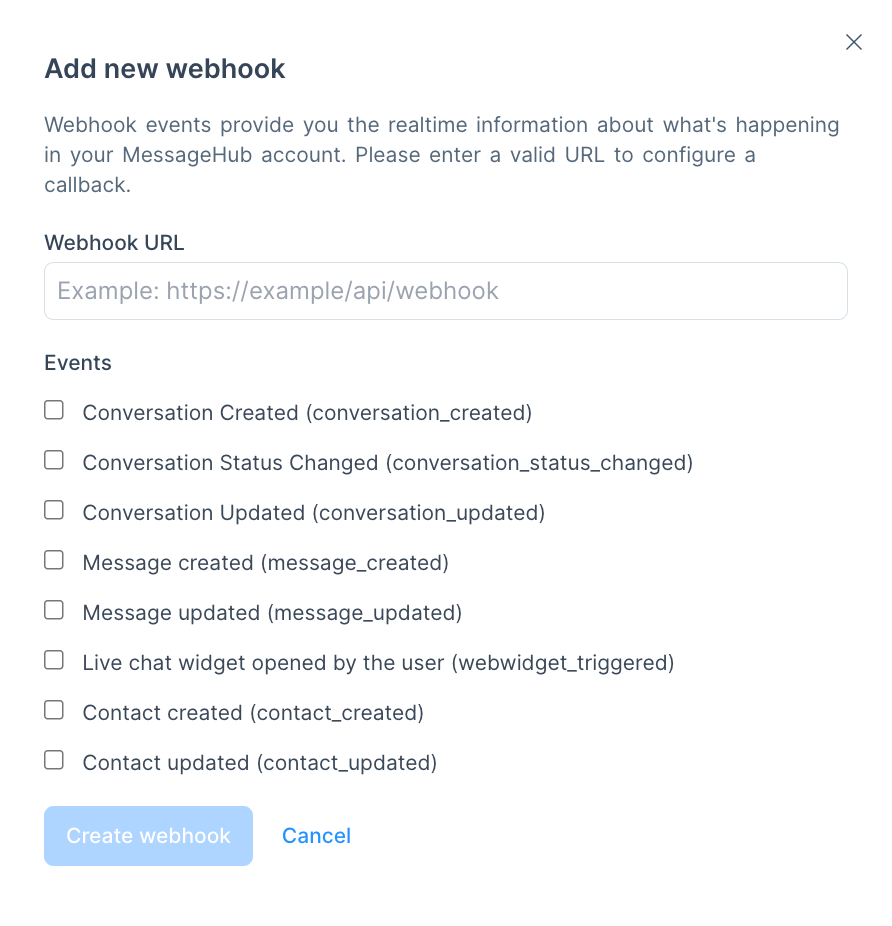 MessageHub will send a POST request with the payload to the configured URLs for various updates in your account.
MessageHub will send a POST request with the payload to the configured URLs for various updates in your account.
Supported Events:
MessageHub publishes various events to the configured webhook endpoints. Each event has its payload structure based on the type of model they are acting on.
Click here to learn more about which events are supported by webhooks.
Important
Please keep in mind that our support in Webhooks is limited. If you need additional assistance, please contact a professional Developer.