In this article, you will find an explanation of collaborator roles and the corresponding permissions they grant to collaborators. Collaborator roles effectively assign specific tasks to your co-workers while restricting their access to only the designated role. This approach ensures a secure environment for each section of your workspace.
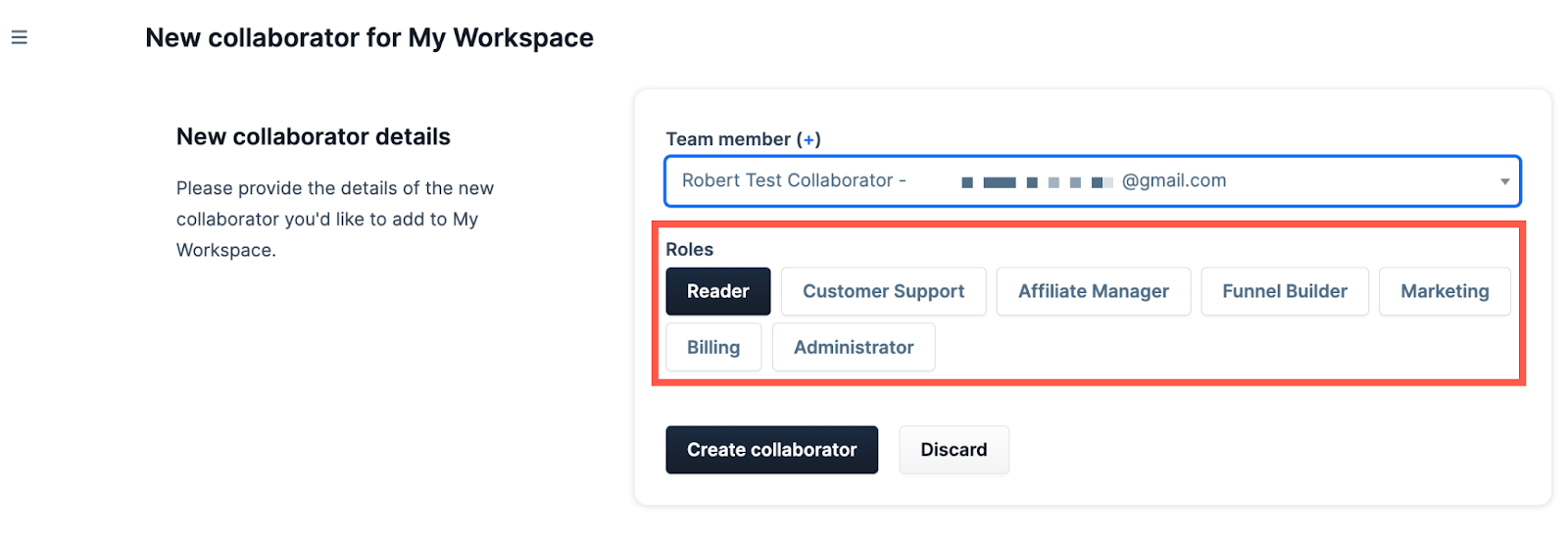
Requirements
An active ClickFunnels 2.0 account
A collaborator
Collaborator Roles
Reader: The Reader can view the general site and funnel pages but cannot make any changes or actions. The Reader also cannot view sensitive information, like settings and Payments AI.
Customer Support: The Customer Support role can only manage contacts and orders but not delete them.
Affiliate Manager: Can manage all the affiliates with the same permissions as a Reader.
Funnel Builder: This allows you to edit, manage, and change (also delete and archive when available) Contacts, Courses, Blogs Sites, Funnels, Workflows, Workspaces, Products, Orders, and Teams.
Marketing: This role can manage the Marketing section of a Workspace only.
Billing: This role permits the management of a workspace’s Payments AI.
Administrator: The Administrator role can view everything and do all actions.