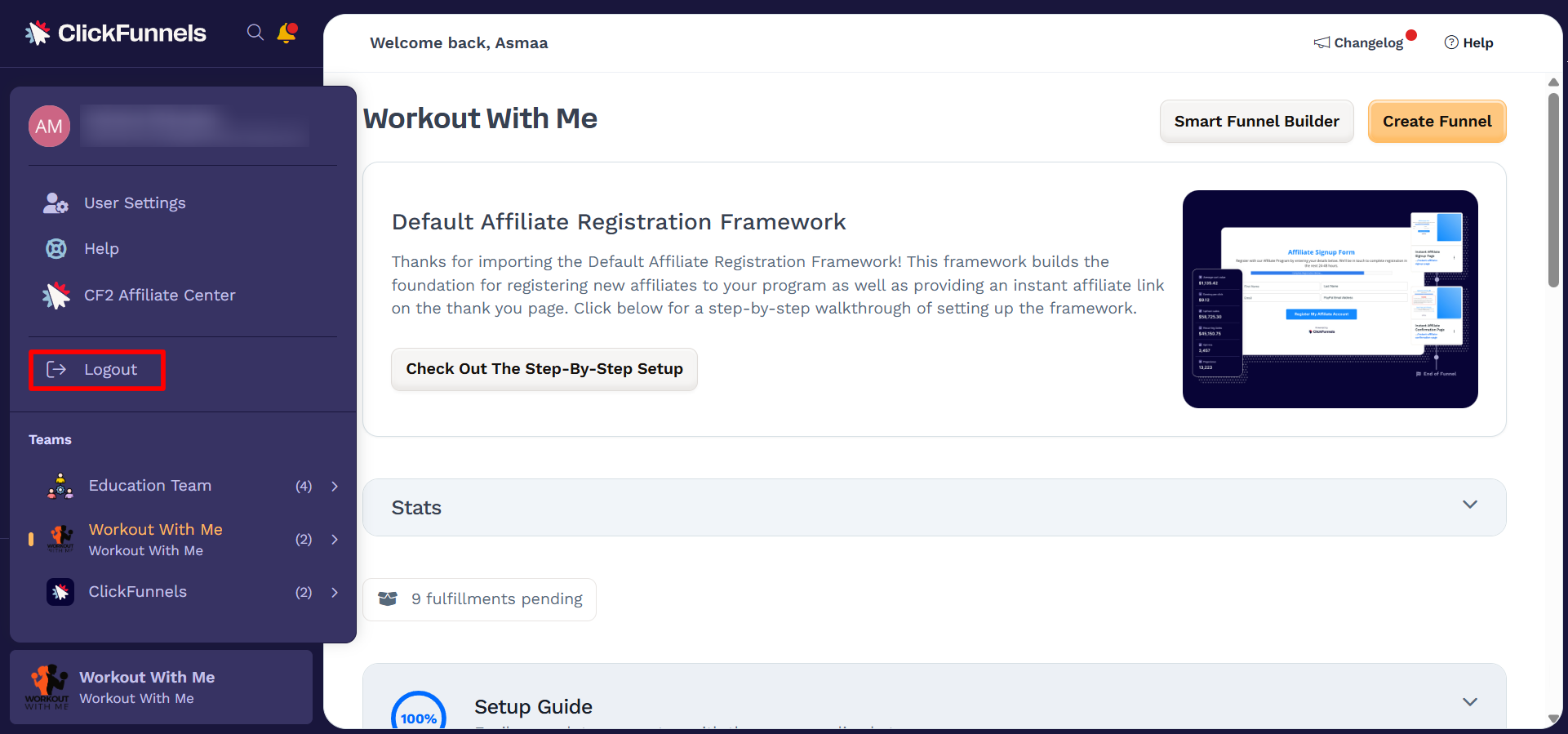This article explains how to log out of your ClickFunnels account. Logging out when you’re not using your account is a good security practice. Remember, any pages and funnels you’ve published will remain accessible to the public even after you log out.
Requirements
Logged into an active ClickFunnels account
How to log out of ClickFunnels
From any page within your ClickFunnels workspace, navigate to the left-hand sidebar.
At the bottom-left corner, click your active workspace name to reveal the profile panel.
In the expanded panel, click the Logout button.