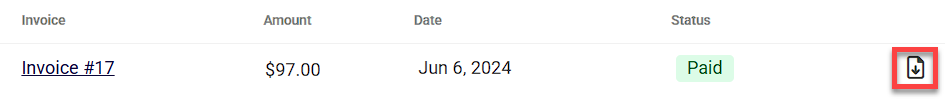This article explains how to download invoices for your ClickFunnels subscription payments. These invoices document the charges for your ClickFunnels plan and serve as proof of payment. You can use them for accounting, tax purposes, or to track your billing history.
NOTE
Subscription invoices only reflect charges for your ClickFunnels membership. For invoices related to customer sales made through your funnels, refer to the How to Manage Invoices article.
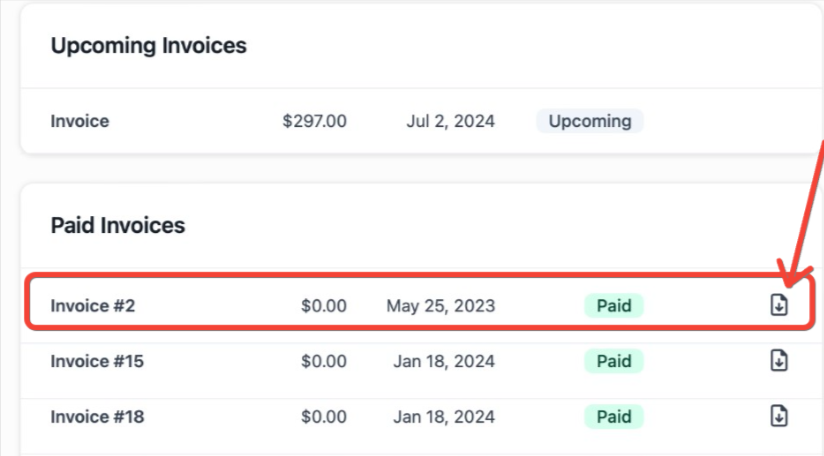
Requirements
An active ClickFunnels account
How to Download Invoices
Click Workspace Settings on the left-side menu.
Select Billing from the sub-menu. This will open the Subscriptions tab of your profile in the ClickFunnels Customer Center.
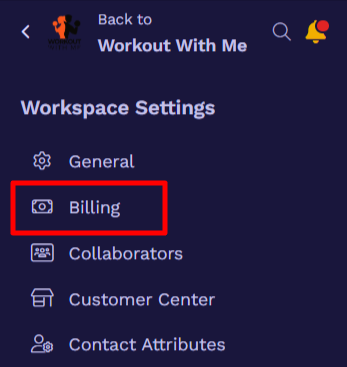
Click the three dots to the right of the subscription and select View Subscription.
Scroll down to the Paid Invoices section, then click the Download icon to download your paid invoice.