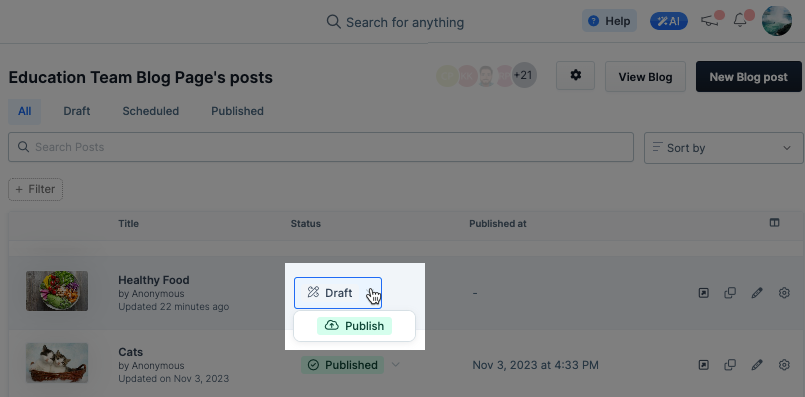This article will cover information on how to Change a Blog Post’s Visibility. This will allow you to select if the blog is to be viewed by everyone or viewed only by site administrators and/or editors.
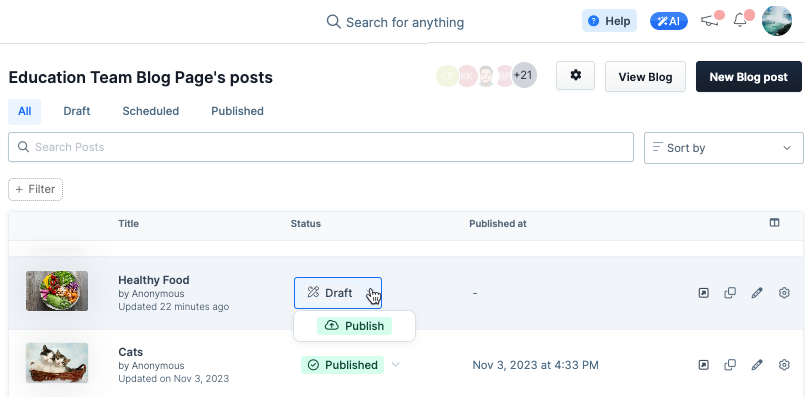
NOTE
ClickFunnels Support does not provide expert advice for descriptions, titles, images, and keywords. Contact an SEO expert to help guide you through that process.
Requirements
An active ClickFunnels 2.0 account
At least one existing blog post
Accessing a Blog Post
Click Sites from the main menu.
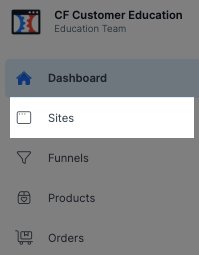
Click Blogs from the sub-menu.

Locate the blog post.
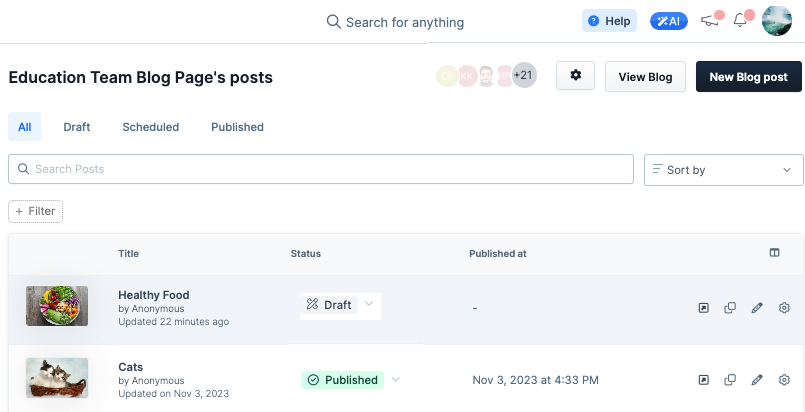
Changing a Blog Post Visibility
Click the drop-down button under the Status column, then select Publish to publish the blog post. Alternatively, click the drop-down button, then select Draft to unpublish a blog post. Published blog posts are added to your sitemap, which will be crawled by search engines.