This article will cover information on how to Delete a Blog Post. Once a Blog Post is deleted, it cannot be recovered.
Requirements:
A Blog Post
Deleting a Blog Post:
Click the Site & Funnels icon on the left side of the Workspace Dashboard.
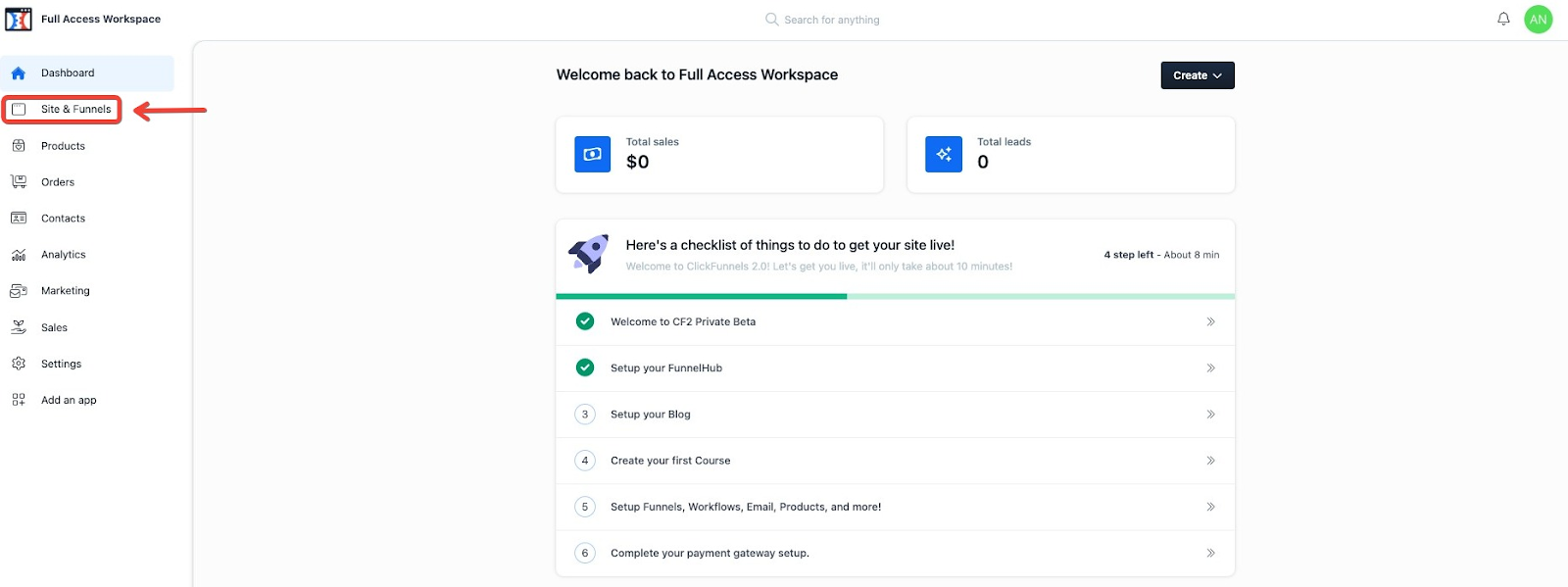
In the top left, click the Blog section.
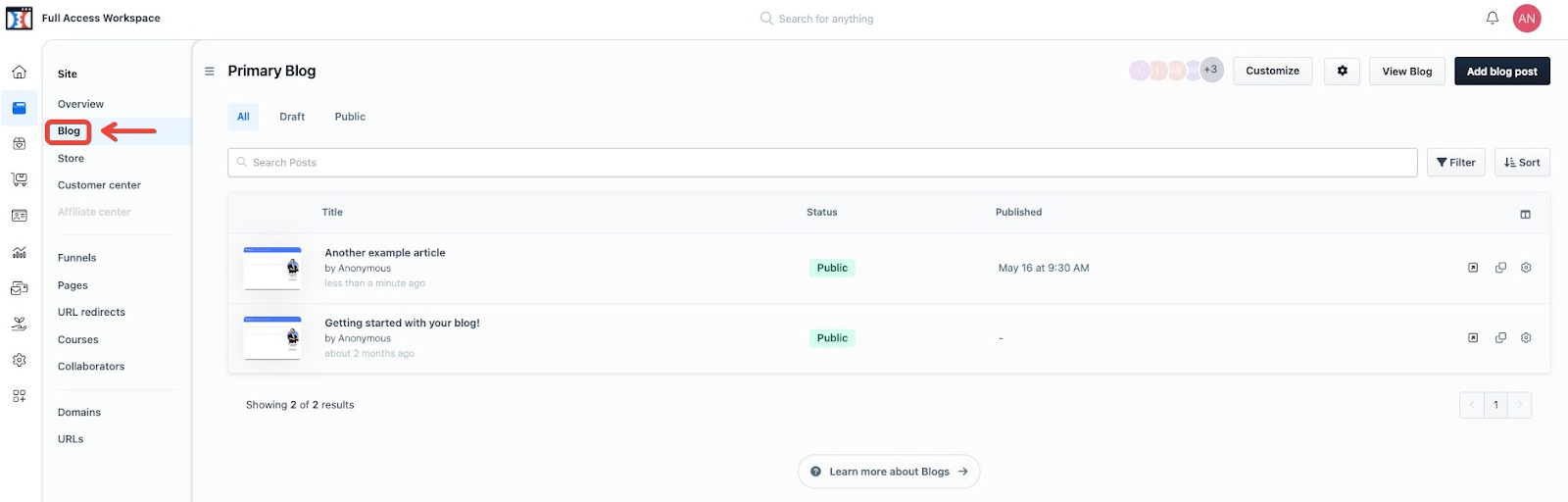
Click on Gear/Cog Icon next to the Blog Post.
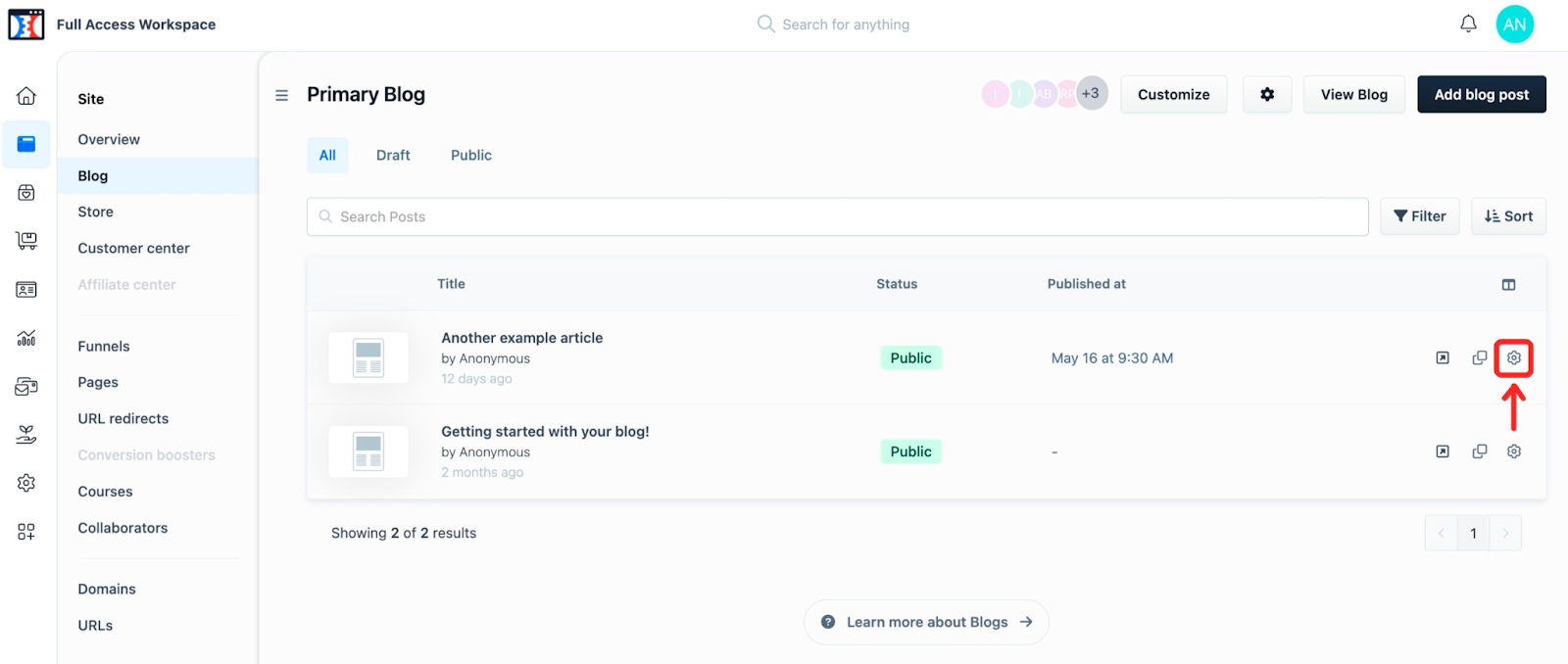
Click Delete Blog Post in the bottom left of the screen.
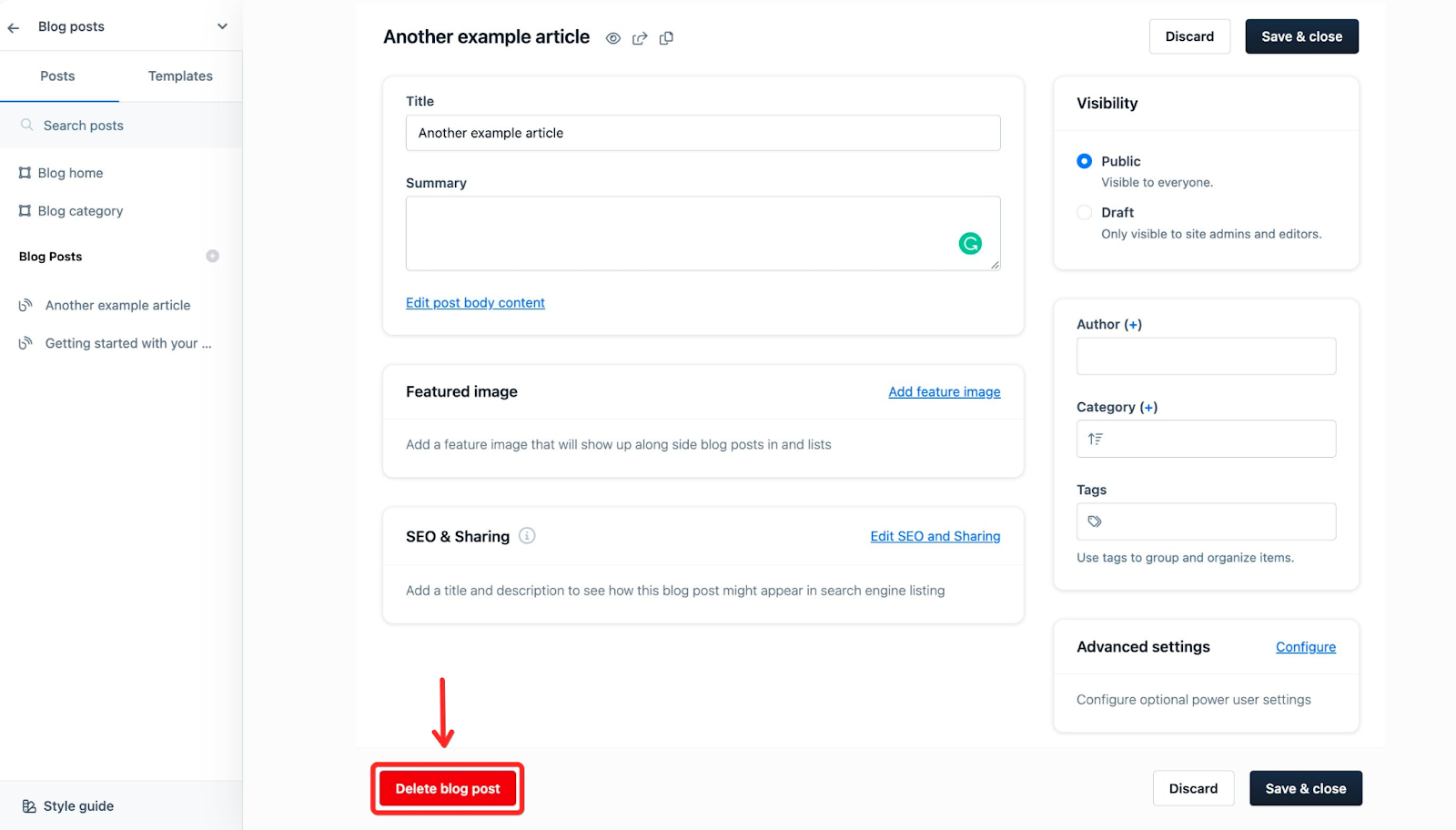
When the popup appears, click Proceed to delete the blog post, or click Cancel to stop the process.
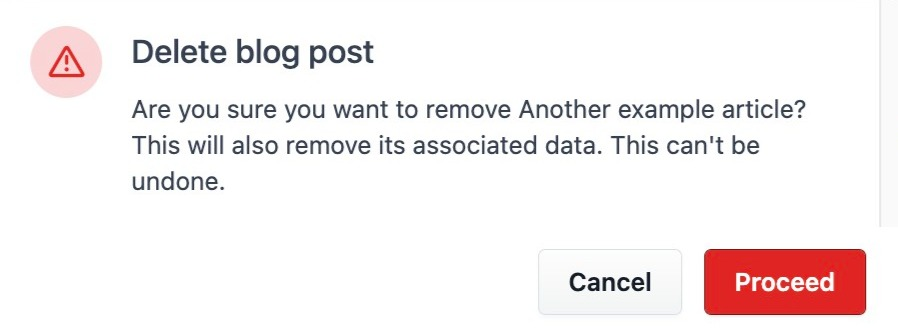
Great work, the post has been deleted. Please note that a deleted post can not be restored.
If you have any questions about this, please contact our Support Team by clicking the Submit a Request button at the top right-hand corner of this page and then the Help button at the bottom left of the ClickFunnels Page.